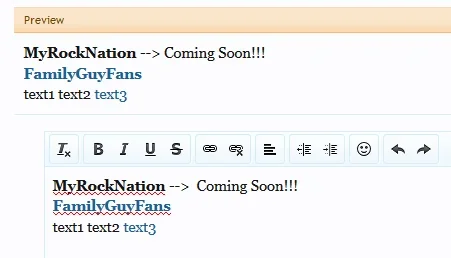erich37
Well-known member
in the Signature:
if you mark your Links in the Signature and click onto the "Un-Link"-icon it unlinks all Links in your Signature, even if you do not click onto the "Save"-button.
So you "un-link" all your links by accident, and go to some other page at the Forum.... the Links become un-linked although you did not click (confirm) via the "Save"-button.
Windows 8 / Firefox 22
if you mark your Links in the Signature and click onto the "Un-Link"-icon it unlinks all Links in your Signature, even if you do not click onto the "Save"-button.
So you "un-link" all your links by accident, and go to some other page at the Forum.... the Links become un-linked although you did not click (confirm) via the "Save"-button.
Windows 8 / Firefox 22