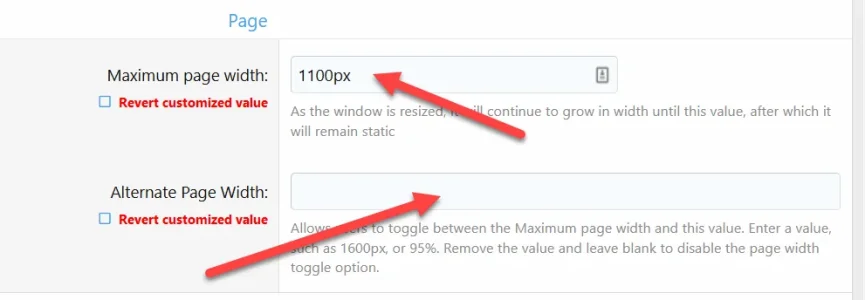On two XF2.1.1 forums, the sidebars display normally using Firefox or Edge but are not displaying for me using Chrome (adblocker disabled):
https://www.localsearchforum.com/
https://bizwarriors.com/forum/
What might be causing this? I have tried clearing the browser cache and reloading but it doesn't resolve the issue.
Can you double check for me whether you can see the sidebars on those sites?
https://www.localsearchforum.com/
https://bizwarriors.com/forum/
What might be causing this? I have tried clearing the browser cache and reloading but it doesn't resolve the issue.
Can you double check for me whether you can see the sidebars on those sites?