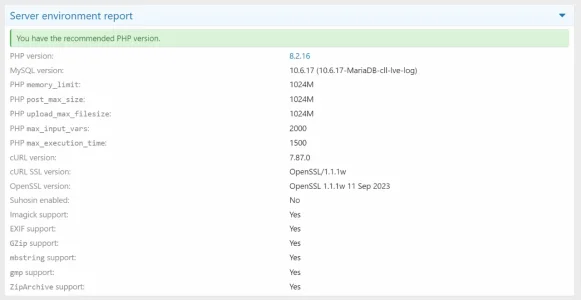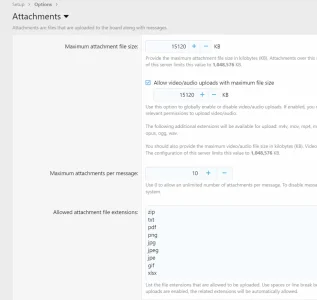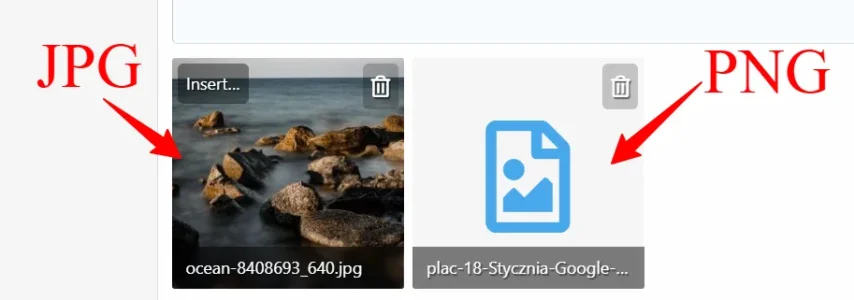I'm not sure if I should report this as a bug, or if it's due to some misconfiguration on my part, or whether it has been resolved in the latest version.
I am currently using version 2.2.13
In the images (attachments) of the post, the little button that suggests inserting it as a full image or as a thumbnail does not appear.
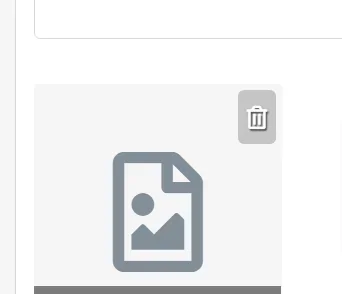
If I insert it manually, the image is displayed as a link.
Any ideas?
EDIT: Same problem in version 2.2.14 too.
I am currently using version 2.2.13
In the images (attachments) of the post, the little button that suggests inserting it as a full image or as a thumbnail does not appear.
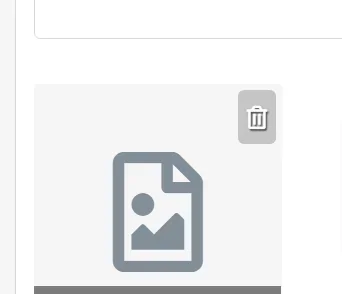
If I insert it manually, the image is displayed as a link.
Any ideas?
EDIT: Same problem in version 2.2.14 too.
Last edited: