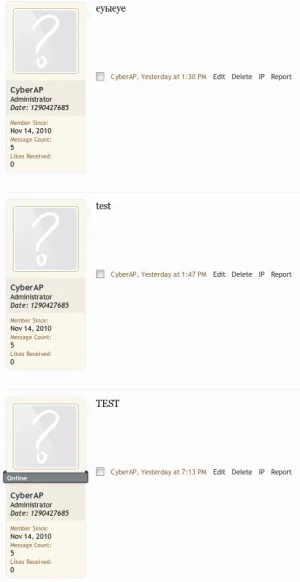Arik
Well-known member
Hmm, I don't know what is going on but I'm not showing as Online.
Are those three posts in the same thread where you're showing offline/online? Can you help me debug that a bit? I need you to add the following line to your message_user_info template under the "online" indicator and let me know what each says:
Code:
{$message.view_date}When uploading the XML file I get a "Please enter a valid callback method." Error?
Possible. I uninstalled/reinstalled it prior to sharing it, though. Could you attach your copy of the XML file here for me to review?
Would it be possible for you to create a new thread for your online_status that way your post is not buried within a thread as it's a little confusing plus new members to the site will most probably miss this after they read the first post in this thread. Thanks for your efforts.
I believed that the idea was to update the first post with the relevant information. My only hesitation in doing that is that is that my hack is useless without the rest of the contents of this thread. That said, I'm not sure this is a template mod thread anymore...