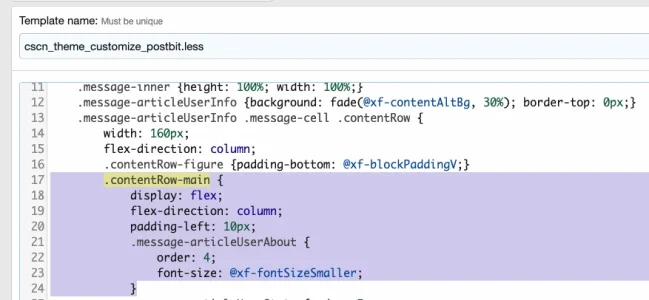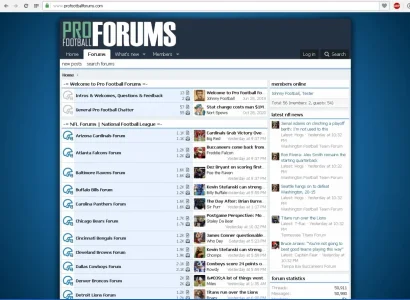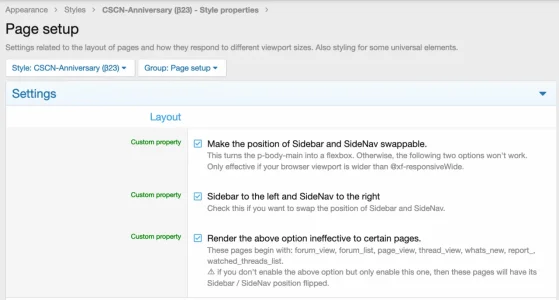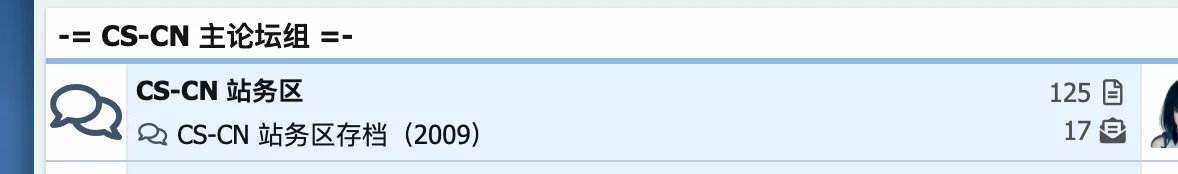Beta 19 is still for XenForo 2.2.2 but comes with 3 fixes.
1) User information in normal postbit, if having over 5 items to display, automatically starts a new column to the left to display the 6th-10th item. After that, another new column for 11th-15th item. The problem is that I forgot to leave a horizontal gap for these columns. Now I give a 12px horizontal gap between these columns by patching "cscn_theme_customize_postbit.less" template.
2) User information in an article postbit (the 1st floor of an article thread) was supposed to have a 10px padding to its left. However, for some reasons, current default template defines it to 20px (which is way too much). I patched the "cscn_theme_customize_postbit.less" to make sure it overrides the XenForo default parameter.
3) Threadlist in a wiget embedded in a page (which data-template is "page_view") failed to get rendered correctly due to not being whitelisted in template "cscn_theme_customize_threadbit.less"
I also need to point out that this style (at least since beta 16) does not utilize "extra.less" because I don't want to mess up with users' self-edits. Nevertheless, "extra.less" gets compiled in the final step, and all user edits towards that template are out of my responsibility perimeter.