You are using an out of date browser. It may not display this or other websites correctly.
You should upgrade or use an alternative browser.
You should upgrade or use an alternative browser.
XF 2.0 Settings default avatar (image)
- Thread starter Robru
- Start date
Robru
Well-known member
I have changed Default avatar type and Default avatar image URL in Style Properties. A new member now gets a default avatar.
Now there are existing members who already got this standard avatar.
But in AdminCP, I get to see this now:
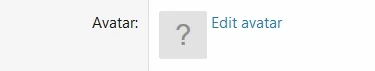
How can I make sure that these members all get the default set avatar.
Now there are existing members who already got this standard avatar.
But in AdminCP, I get to see this now:
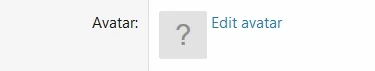
How can I make sure that these members all get the default set avatar.
JacquiiDesigns
Well-known member
I'm curious to know ... in XF2 - can there be default avatars set as in XF1 for male, female and unknown gender users?
If yes - how would you go about adding them?
Thanks,
J.
If yes - how would you go about adding them?
Thanks,
J.
Ozzy47
Well-known member
I'm curious to know ... in XF2 - can there be default avatars set as in XF1 for male, female and unknown gender users?
If yes - how would you go about adding them?
Thanks,
J.
As the gender fields are now gone in XF2, you would need a addon to get the gender avatars back.
JacquiiDesigns
Well-known member
The gender field is missing in XF2?! Huh?! Why??? Interesting...As the gender fields are now gone in XF2, you would need a addon to get the gender avatars back.
I wonder if anyone is even interested in creating an add-on for that. It seems weird to have removed the option from XF2. Wow.
And I've been meaning to install XF2 - just haven't gotten around to it quite yet. But wow. May do so sooner rather than later.
Anyway - thanks for the info @ozzy47 = I appreciate ya
J.
Ozzy47
Well-known member
The gender field is missing in XF2?! Huh?! Why??? Interesting...
I wonder if anyone is even interested in creating an add-on for that. It seems weird to have removed the option from XF2. Wow.
And I've been meaning to install XF2 - just haven't gotten around to it quite yet. But wow. May do so sooner rather than later.
Anyway - thanks for the info @ozzy47 = I appreciate ya
J.
Hold on, I just checked and the gender fields are indeed present. It's just the gender avatars are gone. Sorry for the confusion.
The default/gender based avatars are gone.
JacquiiDesigns
Well-known member
Okay! Thanks so much for the clarification fellas.
I've designed a set of custom avatars that do use a rather subtle gender indicator. A client wants to add them on his XF2 install as he had on the XF1 install. So it's nice to know that he can easily add them as a default type of setting. Without having XF2 installed, though, I'm rather afraid that I'm not at all sure how to advise him on installing the images. And I don't necessarily have access to his AdminCP at the moment, as I'm only his graphic designer. Now the question is ... Will he have to add a specific code in order to have the gendered avatars show in his XF2 install?
I appreciate the info!
J.
I've designed a set of custom avatars that do use a rather subtle gender indicator. A client wants to add them on his XF2 install as he had on the XF1 install. So it's nice to know that he can easily add them as a default type of setting. Without having XF2 installed, though, I'm rather afraid that I'm not at all sure how to advise him on installing the images. And I don't necessarily have access to his AdminCP at the moment, as I'm only his graphic designer. Now the question is ... Will he have to add a specific code in order to have the gendered avatars show in his XF2 install?
I appreciate the info!
J.
Shion
New member
Hi! Can I have some help with this default avatar?
We (@Thriller Bark and myself) have uploaded and inserted the link on the right place, but new members aren't showing with the default image we set, they keep showing up with the previous letter avatar. Only guests and robots show up with the image.
We (@Thriller Bark and myself) have uploaded and inserted the link on the right place, but new members aren't showing with the default image we set, they keep showing up with the previous letter avatar. Only guests and robots show up with the image.
Tkec
Active member
Hi! Can I have some help with this default avatar?
We (@Thriller Bark and myself) have uploaded and inserted the link on the right place, but new members aren't showing with the default image we set, they keep showing up with the previous letter avatar. Only guests and robots show up with the image.
Hi, I have the same issue. Did you find the solution?
Similar threads
- Question
- Replies
- 0
- Views
- 30
- Replies
- 3
- Views
- 622
- Suggestion
Lack of interest
Default Avatar - Move to user groups control
- Replies
- 0
- Views
- 631
- Replies
- 3
- Views
- 556