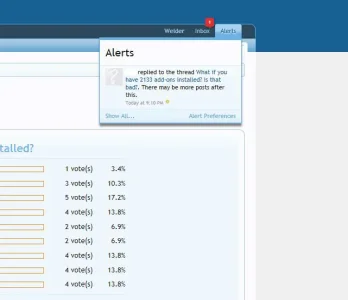Welder
Member
Hello,
Does anyone know how to adjust the time that checked alerts stay in the drop down box? Please see attached for drop down box example.
It's seems that after I check the alert, the alert message just hangs around in that box for hours. I want the alert message to be gone as soon as I check see if.
I can always go to "Show All" if I want to see it in the future. I don't need the alert message hanging around in the drop down.
Please advise. I want to set it to go away as soon as I check see it and close the drop down.
Thank You
Does anyone know how to adjust the time that checked alerts stay in the drop down box? Please see attached for drop down box example.
It's seems that after I check the alert, the alert message just hangs around in that box for hours. I want the alert message to be gone as soon as I check see if.
I can always go to "Show All" if I want to see it in the future. I don't need the alert message hanging around in the drop down.
Please advise. I want to set it to go away as soon as I check see it and close the drop down.
Thank You