You are using an out of date browser. It may not display this or other websites correctly.
You should upgrade or use an alternative browser.
You should upgrade or use an alternative browser.
set the registration page as the homepage
- Thread starter time
- Start date
time
Active member
Thanks @JamesUsing 1.1, use http://xenforo.com/community/threads/library-set-your-own-route-controller-as-homepage.10156/
Set XenForo_ControllerPublic_Register as your index.
Using 1.2, I believe there's built-in functionality.
Thanks @King KoviforBumping your thread will have no bearing on getting support, especially within 24 hours of your original thread post date. You should give it at least a day or two before doing any sort of bump. Other than that, see James' post.
time
Active member
Hi @James ,
I'm done with Recent Activity - node page for better results
but with register: The controller XenForo_ControllerPublic_register does not define an action called Index.
Here is the code I used
I'm done with Recent Activity - node page for better results
but with register: The controller XenForo_ControllerPublic_register does not define an action called Index.
Here is the code I used
Code:
<?php
class CustomIndex_addon2
{
public static function initDependencies(XenForo_Dependencies_Abstract $dependencies, array $data)
{
if (!$dependencies instanceof XenForo_Dependencies_Public)
{
return;
}
$config = new Zend_Config(array(
'routePrefix' => 'register',
'controllerClass' => 'XenForo_ControllerPublic_register',
));
GeekPoint_CustomIndex_Helper::setDefaultRoute($config, $data);
}
}
?>time
Active member
Thanks @James
But
An exception occurred: Undefined index: Register in /home/mywebsite/domains/mywebsite.com/public_html/mywebsite/library/GeekPoint/CustomIndex/Helper.php on line 39
But
An exception occurred: Undefined index: Register in /home/mywebsite/domains/mywebsite.com/public_html/mywebsite/library/GeekPoint/CustomIndex/Helper.php on line 39
- XenForo_Application::handlePhpError() in GeekPoint/CustomIndex/Helper.php at line 39
- GeekPoint_CustomIndex_Helper::setDefaultRoute() in CustomIndex/addon5.php at line 16
- CustomIndex_addon5::initDependencies()
- call_user_func_array() in XenForo/CodeEvent.php at line 54
- XenForo_CodeEvent::fire() in XenForo/Dependencies/Abstract.php at line 180
- XenForo_Dependencies_Abstract->preLoadData() in XenForo/FrontController.php at line 125
- XenForo_FrontController->run() in /home/mywebsite/domains/mywebsite.com/public_html/mywebsite/index.php at line 13
time
Active member
Thanks @James
and I used XenForo 1.1.5
Code:
<?php
class CustomIndex_addon5
{
public static function initDependencies(XenForo_Dependencies_Abstract $dependencies, array $data)
{
if (!$dependencies instanceof XenForo_Dependencies_Public)
{
return;
}
$config = new Zend_Config(array(
'routePrefix' => 'Register',
'controllerClass' => 'XenForo_ControllerPublic_Register',
));
GeekPoint_CustomIndex_Helper::setDefaultRoute($config, $data);
}
}
?>and I used XenForo 1.1.5
time
Active member
Code:
<?php
class CustomIndex_addon1
{
public static function initDependencies(XenForo_Dependencies_Abstract $dependencies, array $data)
{
if (!$dependencies instanceof XenForo_Dependencies_Public)
{
return;
}
$config = new Zend_Config(array(
'routePrefix' => 'pages',
'controllerClass' => 'XenForo_ControllerPublic_Page',
'params' => array('123' => 'lectus-pretium-consequat'),
));
GeekPoint_CustomIndex_Helper::setDefaultRoute($config, $data);
}
}
?>@James
I used the above code to set page title with 123 (id 16 and url: /pages/123_a/) as the homepage, but the message "The requested page could not be found"
Can you help me cause of this error.
Thanks @James
@time
(Replace "lectus-pretium-consequat" with your node name. Any changes that you make to the page name via Admin Panel need to be reflected in this config array.)
See my link above to shadabs helper.
(Replace "lectus-pretium-consequat" with your node name. Any changes that you make to the page name via Admin Panel need to be reflected in this config array.)
PHP:
$config = new Zend_Config(array('routePrefix' => 'pages','controllerClass' => 'XenForo_ControllerPublic_Page','params' => array('node_name' => 'lectus-pretium-consequat'),
));See my link above to shadabs helper.
Jake Bunce
Well-known member
FYI, if you deny view access for guests then all forum pages will prompt them to login or register. That may be what you want.
Here is another trick that may interest you:
http://xenforo.com/community/threads/open-the-login-sign-up-drawer-automatically.50623/
Otherwise you can swap the routes using this addon:
http://xenforo.com/community/resources/route-changer.447/
Like so:
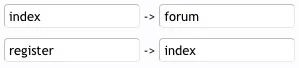
Here is another trick that may interest you:
http://xenforo.com/community/threads/open-the-login-sign-up-drawer-automatically.50623/
Otherwise you can swap the routes using this addon:
http://xenforo.com/community/resources/route-changer.447/
Like so:
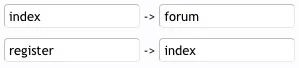
time
Active member
Hi @James@time
(Replace "lectus-pretium-consequat" with your node name. Any changes that you make to the page name via Admin Panel need to be reflected in this config array.)
PHP:$config = new Zend_Config(array('routePrefix' => 'pages','controllerClass' => 'XenForo_ControllerPublic_Page','params' => array('node_name' => 'lectus-pretium-consequat'), ));
See my link above to shadabs helper.
I tried with the code
Code:
<?php
class CustomIndex_addon6
{
public static function initDependencies(XenForo_Dependencies_Abstract $dependencies, array $data)
{
if (!$dependencies instanceof XenForo_Dependencies_Public)
{
return;
}
$config = new Zend_Config(array('routePrefix' => 'pages','controllerClass' => 'XenForo_ControllerPublic_Page','params' => array('node_name' => '123'),
));
GeekPoint_CustomIndex_Helper::setDefaultRoute($config, $data);
}
}
?>123 is the page name. but "The requested page could not be found"
Thanks @Jake Bunce - I want to set a Page (name:123 -id 16) home pageFYI, if you deny view access for guests then all forum pages will prompt them to login or register. That may be what you want.
Here is another trick that may interest you:
http://xenforo.com/community/threads/open-the-login-sign-up-drawer-automatically.50623/
Otherwise you can swap the routes using this addon:
http://xenforo.com/community/resources/route-changer.447/
Like so:
View attachment 50909
Jake Bunce
Well-known member
Thanks @Jake Bunce - I want to set a Page (name:123 -id 16) home page
Oh. Probably wait for 1.2 and then use route filters:
http://xenforo.com/community/threads/route-filters.47946/
Similar threads
- Question
- Replies
- 3
- Views
- 58
- Replies
- 0
- Views
- 30
- Question
- Replies
- 4
- Views
- 57
- Question
- Replies
- 3
- Views
- 103
- Question
- Replies
- 14
- Views
- 875