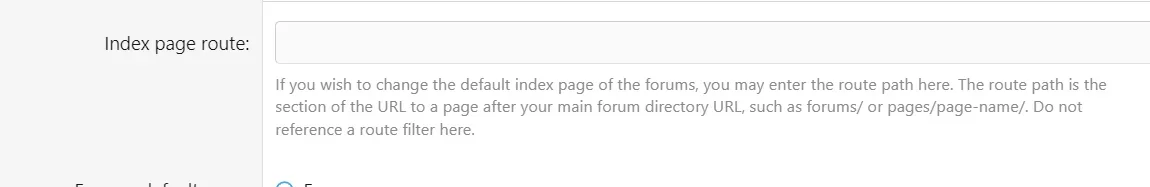Xiomz
Member
Hello everyone,
My forum is focused on support for my clients regarding 3D models. To make it more efficient, I use the resource plugin as my professional portfolio where my 3D designs are showcased. I would like this to be the main page when users open my forum, meaning:
https://www.darkenix.com/resources/ should become https://www.darkenix.com/
And I would like the discussion forum to be separate, for example:https://www.darkenix.com/forum
Currently, I made a temporary modification using .htaccess, but it wasn’t very effective since I don’t have access to the forum, and I’m also experiencing some bugs like duplicate resource links.
Any suggestions on how to achieve this?
My forum is focused on support for my clients regarding 3D models. To make it more efficient, I use the resource plugin as my professional portfolio where my 3D designs are showcased. I would like this to be the main page when users open my forum, meaning:
https://www.darkenix.com/resources/ should become https://www.darkenix.com/
And I would like the discussion forum to be separate, for example:https://www.darkenix.com/forum
Currently, I made a temporary modification using .htaccess, but it wasn’t very effective since I don’t have access to the forum, and I’m also experiencing some bugs like duplicate resource links.
Code:
# Mod_security can interfere with uploading of content such as attachments. If you
# cannot attach files, remove the "#" from the lines below.
# <IfModule mod_security.c>
# SecFilterEngine Off
# SecFilterScanPOST Off
# </IfModule>
ErrorDocument 401 default
ErrorDocument 403 default
ErrorDocument 404 default
ErrorDocument 405 default
ErrorDocument 406 default
ErrorDocument 500 default
ErrorDocument 501 default
ErrorDocument 503 default
<IfModule mod_rewrite.c>
RewriteEngine On
# Redirect the root domain to /resources/
RewriteCond %{REQUEST_URI} ^/$
RewriteRule ^$ /resources/ [L,R=302]
# Base path for rewrites
RewriteBase /
# Access the old index.php content via /main (now renamed to main.php)
RewriteRule ^main/?$ main.php [L]
# Allow access to static files and directories
RewriteCond %{REQUEST_FILENAME} -f [OR]
RewriteCond %{REQUEST_FILENAME} -l [OR]
RewriteCond %{REQUEST_FILENAME} -d
RewriteRule ^.*$ - [NC,L]
# Rewrite all other requests to index.php
RewriteRule ^.*$ index.php [NC,L]
</IfModule>Any suggestions on how to achieve this?