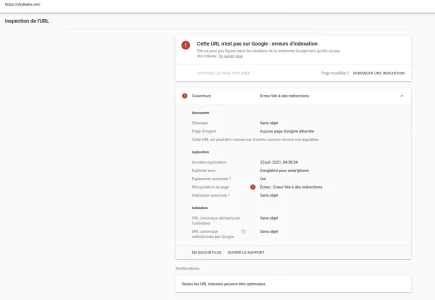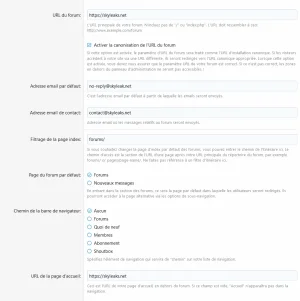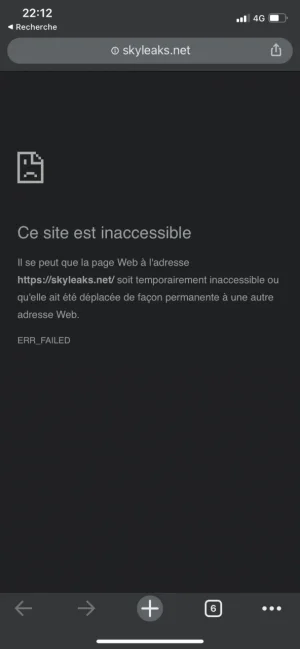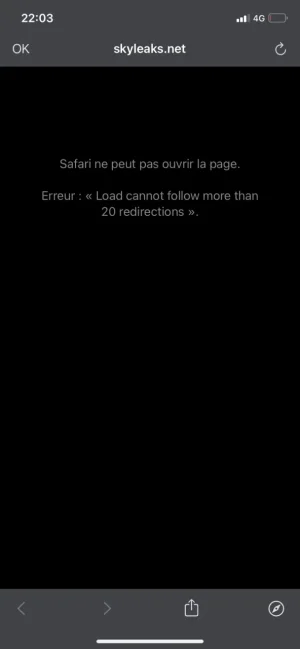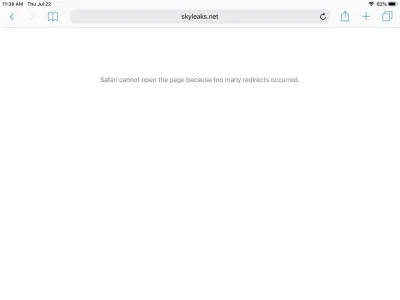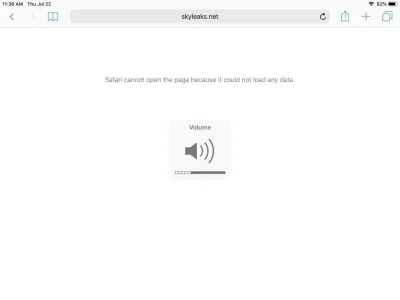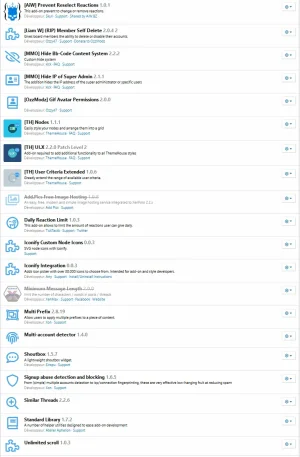Hello, for some time now more and more members on an Apple machine (most of the time on a phone under IOS) are unable to access the home page of the site. I have been looking for a solution for several days now, but nothing is giving any good news. Users who have this bug are stuck only on the homepage, it may very well go to /whats-new/ or watch a thread. I was able to discuss it with users who had this problem and we have already tried together to change their browser settings and clear the cache of course. The home page, on the other hand, works fine on a computer or with a recently updated browser. Here is the link to the report for you to read and test for yourself: https://www.webpagetest.org/result/210728_AiDcD7_02dbee97e0884c885e8b4f19f125d575/
URL friendly is enabled and canonization too.
I checked that my basic settings in the options started with https: //
My SSL certificate is activated.
My .htacess is the default one, I followed all the steps I had to do when I activated the friendly URL:
I attach all the images that I think necessary. Thank you in advance to those who will help me, I absolutely have to solve this problem
URL friendly is enabled and canonization too.
I checked that my basic settings in the options started with https: //
My SSL certificate is activated.
My .htacess is the default one, I followed all the steps I had to do when I activated the friendly URL:
Code:
# Mod_security can interfere with uploading of content such as attachments. If you
# cannot attach files, remove the "#" from the lines below.
#<IfModule mod_security.c>
# SecFilterEngine Off
# SecFilterScanPOST Off
#</IfModule>
ErrorDocument 401 default
ErrorDocument 403 default
ErrorDocument 404 default
ErrorDocument 405 default
ErrorDocument 406 default
ErrorDocument 500 default
ErrorDocument 501 default
ErrorDocument 503 default
<IfModule mod_rewrite.c>
RewriteEngine On
# If you are having problems with the rewrite rules, remove the "#" from the
# line that begins "RewriteBase" below. You will also have to change the path
# of the rewrite to reflect the path to your XenForo installation.
#RewriteBase /xenforo
# This line may be needed to enable WebDAV editing with PHP as a CGI.
#RewriteRule .* - [E=HTTP_AUTHORIZATION:%{HTTP:Authorization}]
RewriteCond %{REQUEST_FILENAME} -f [OR]
RewriteCond %{REQUEST_FILENAME} -l [OR]
RewriteCond %{REQUEST_FILENAME} -d
RewriteRule ^.*$ - [NC,L]
RewriteRule ^(data/|js/|styles/|install/|favicon\.ico|crossdomain\.xml|robots\.txt) - [NC,L]
RewriteRule ^.*$ index.php [NC,L]
</IfModule>
# php -- BEGIN cPanel-generated handler, do not edit
# Set the “ea-php74” package as the default “PHP” programming language.
<IfModule mime_module>
AddHandler application/x-httpd-ea-php74 .php .php7 .phtml
</IfModule>
# php -- END cPanel-generated handler, do not editI attach all the images that I think necessary. Thank you in advance to those who will help me, I absolutely have to solve this problem