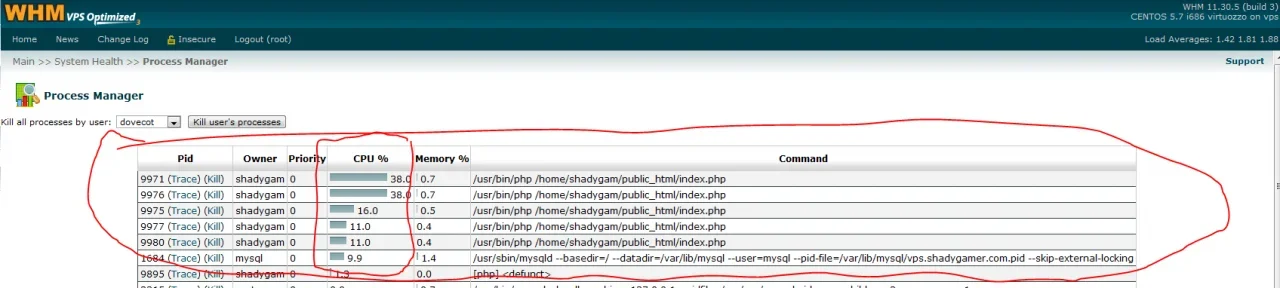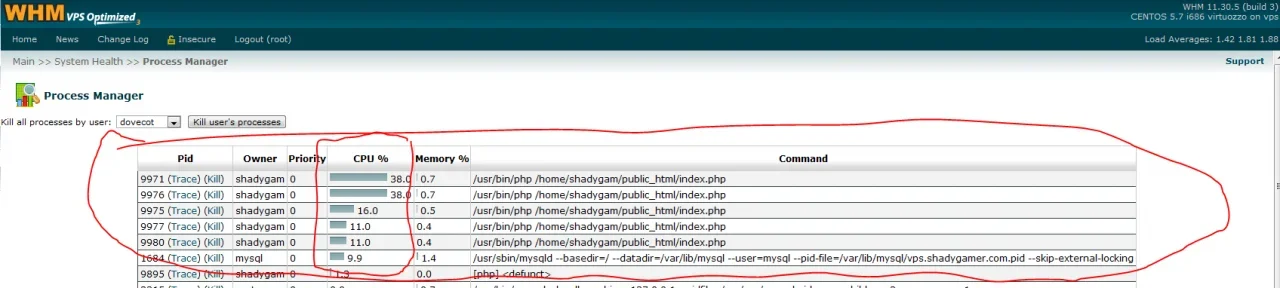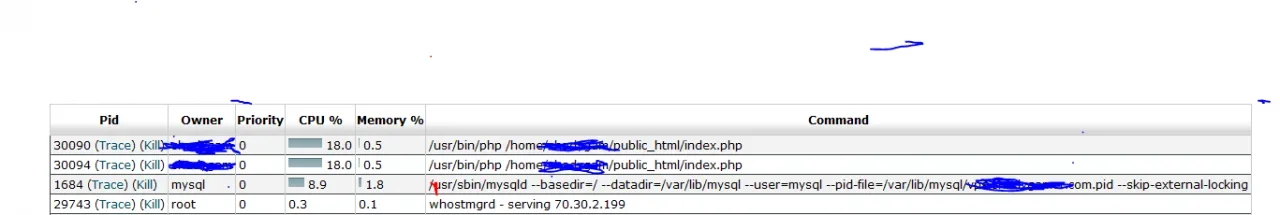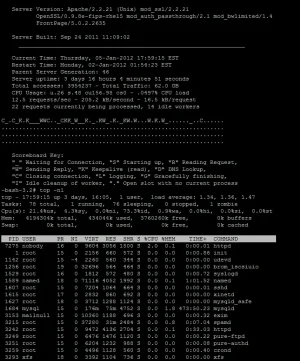Here is a screen shot, and if you need the text based, its at the bottom.
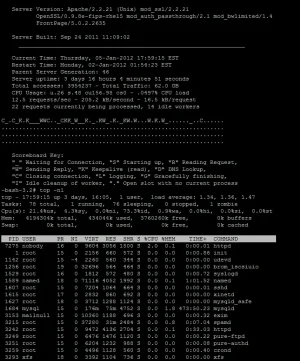
Run these via ssh and post back the results.
service httpd status
top -n1
vmstat 5 5
Current Time: Thursday, 05-Jan-2012 17:59:15 EST
Restart Time: Monday, 02-Jan-2012 01:54:23 EST
Parent Server Generation: 46
Server uptime: 3 days 16 hours 4 minutes 51 seconds
Total accesses: 3954237 - Total Traffic: 62.0 GB
CPU Usage: u.26 s.48 cu156.98 cs0 - .0497% CPU load
12.5 requests/sec - 205.2 kB/second - 16.5 kB/request
22 requests currently being processed, 14 idle workers
C_.C_K.K___WWC.._CKK_W__K._.KW_.K._KW.W...W.K.W_......_..C......
................................................................
................................................................
................................................................
Scoreboard Key:
"_" Waiting for Connection, "S" Starting up, "R" Reading Request,
"W" Sending Reply, "K" Keepalive (read), "D" DNS Lookup,
"C" Closing connection, "L" Logging, "G" Gracefully finishing,
"I" Idle cleanup of worker, "." Open slot with no current process
-bash-3.2# top -n1
top - 17:59:15 up 3 days, 16:05, 1 user, load average: 1.34, 1.36, 1.47
Tasks: 78 total, 1 running, 76 sleeping, 0 stopped, 1 zombie
Cpu(s): 21.4%us, 4.3%sy, 0.0%ni, 73.3%id, 0.9%wa, 0.0%hi, 0.0%si, 0.0%st
Mem: 4194304k total, 434044k used, 3760260k free, 0k buffers
Swap: 0k total, 0k used, 0k free, 0k cached
PID USER PR NI VIRT RES SHR S %CPU %MEM TIME+ COMMAND
7275 nobody 16 0 9604 3056 1500 S 2.0 0.1 0:00.01 httpd
1 root 15 0 2156 660 572 S 0.0 0.0 0:00.86 init
1142 root 15 -4 2260 560 344 S 0.0 0.0 0:00.00 udevd
1256 root 19 0 32696 564 464 S 0.0 0.0 0:00.00 brcm_iscsiuio
1529 root 16 0 1812 572 480 S 0.0 0.0 0:00.72 syslogd
1589 named 18 0 71116 4052 1992 S 0.0 0.1 1:01.52 named
1607 root 15 0 7204 1064 664 S 0.0 0.0 0:00.01 sshd
1615 root 17 0 2832 860 692 S 0.0 0.0 0:00.00 xinetd
1627 root 18 0 3712 1288 1124 S 0.0 0.0 0:00.00 mysqld_safe
1684 mysql 15 0 176m 75m 4752 S 0.0 1.8 473:50.23 mysqld
3153 mailnull 15 0 10360 1188 696 S 0.0 0.0 0:00.32 exim
3215 root 15 0 37280 31m 2484 S 0.0 0.8 0:07.04 spamd
3242 root 15 0 9472 4136 2704 S 0.0 0.1 0:33.03 httpd
3249 root 15 0 6476 1476 1120 S 0.0 0.0 0:00.22 pure-ftpd
3251 root 15 0 6204 1232 988 S 0.0 0.0 0:00.08 pure-authd
3259 root 15 0 4496 1128 560 S 0.0 0.0 0:00.40 crond
3293 xfs 18 0 3392 1104 736 S 0.0 0.0 0:00.00 xfs