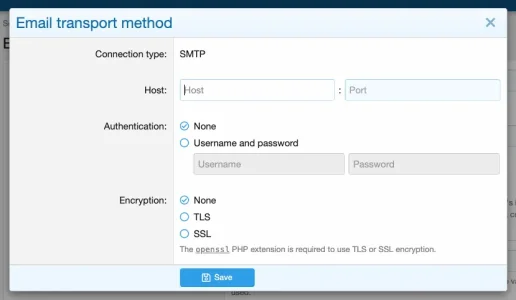GenCommunity
Member
Hey,
I'm looking for guidance on how to properly setup the email transport method (total newbie here). I'm struggling to even get the "email confirmation" to send out.
For some context:
1. My domain is pointing to Cloudflare's DNS
2. I'm using shared hosting with cPanel
3. I have an A record pointing to my shared hosting's IP
4. I have an MX record pointing to mail.[mydomain].com
5. I've created an "Email Account" within the cPanel
Beyond those steps, I'm struggling to figure out how to get the rest working such as all outgoing emails come from the email@domain.com that I've setup in cPanel.
Things I'm confused about:
1. In email transport method settings, do I select "PHP built-in mail system" or "SMTP"?
2. If I select "SMTP", there is a host and an "Authentication" requiring username and password. Is this username (email@domain.com) and password credentials of the cPanel email that I've created? I tried using these credentials, but couldn't receive any email confirmation upon sign-up.
3. For SMTP Encryption, do I select TLS or SSL?
Thanks!
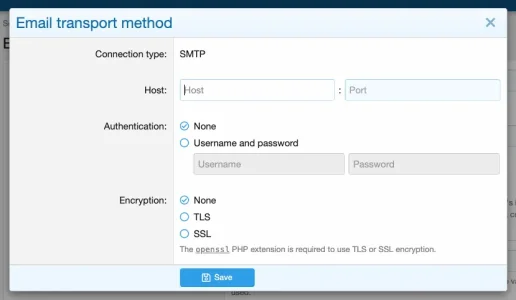
I'm looking for guidance on how to properly setup the email transport method (total newbie here). I'm struggling to even get the "email confirmation" to send out.
For some context:
1. My domain is pointing to Cloudflare's DNS
2. I'm using shared hosting with cPanel
3. I have an A record pointing to my shared hosting's IP
4. I have an MX record pointing to mail.[mydomain].com
5. I've created an "Email Account" within the cPanel
Beyond those steps, I'm struggling to figure out how to get the rest working such as all outgoing emails come from the email@domain.com that I've setup in cPanel.
Things I'm confused about:
1. In email transport method settings, do I select "PHP built-in mail system" or "SMTP"?
2. If I select "SMTP", there is a host and an "Authentication" requiring username and password. Is this username (email@domain.com) and password credentials of the cPanel email that I've created? I tried using these credentials, but couldn't receive any email confirmation upon sign-up.
3. For SMTP Encryption, do I select TLS or SSL?
Thanks!