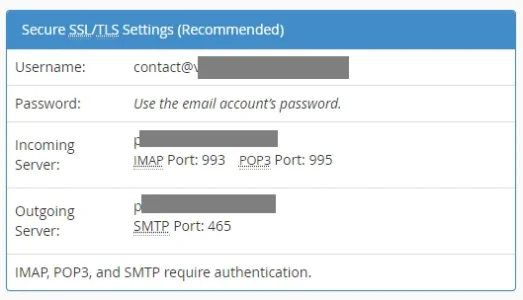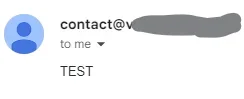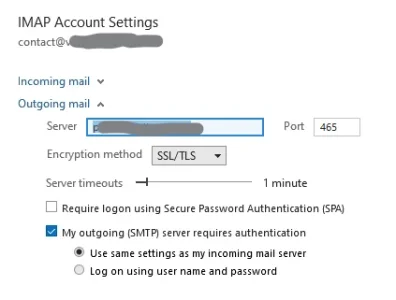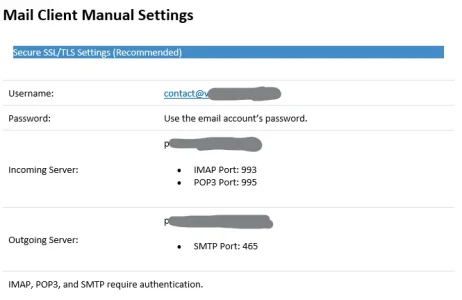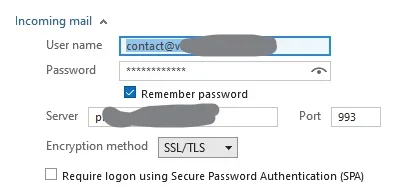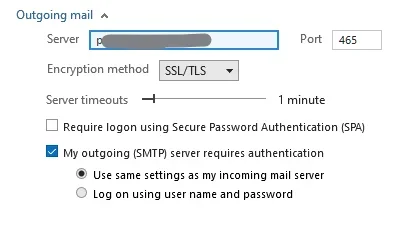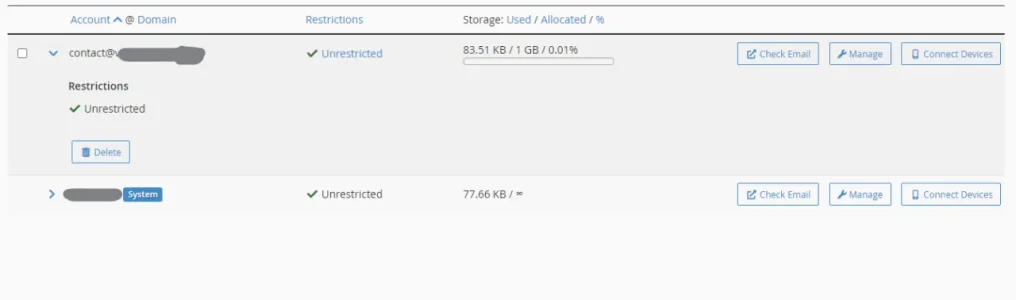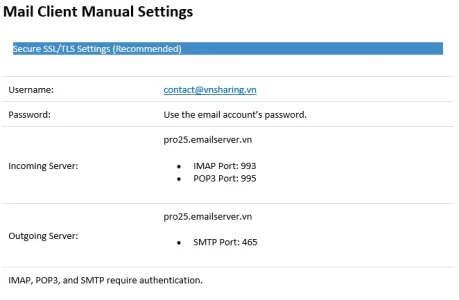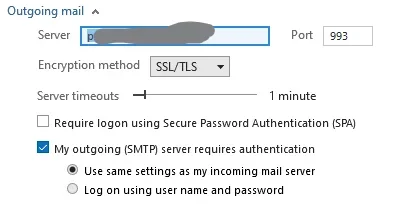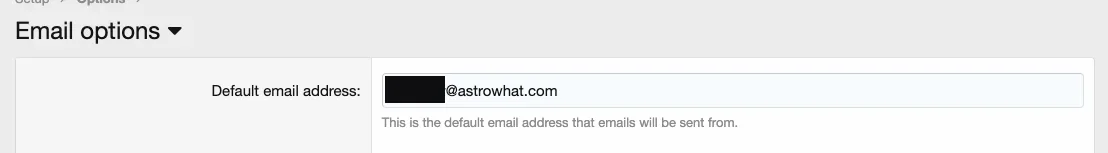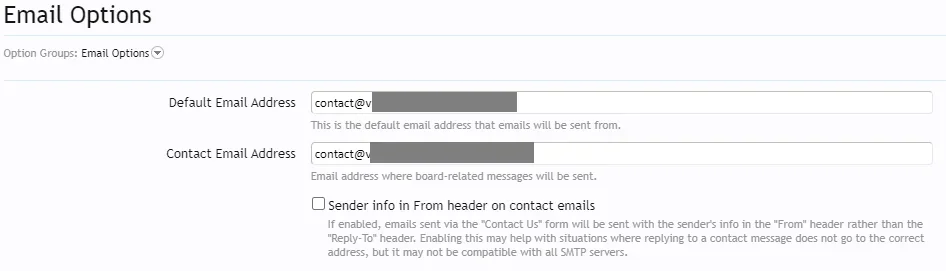My old SMTP settings got the Connection timed out error so I updated the new server address and got the Invalid authentication (you can only send From) error. I could log in with the updated config on Outlook.
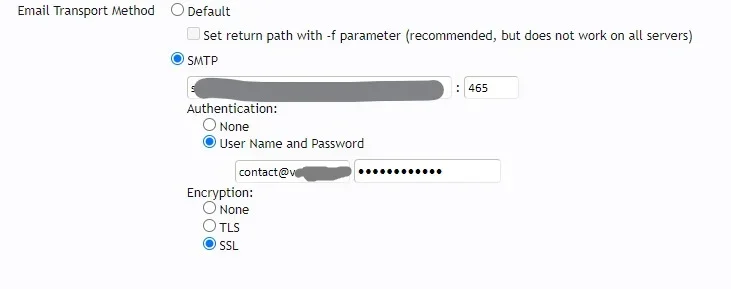
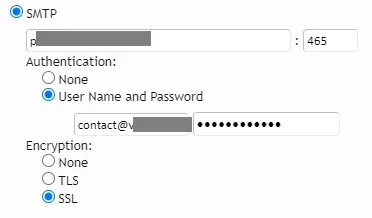
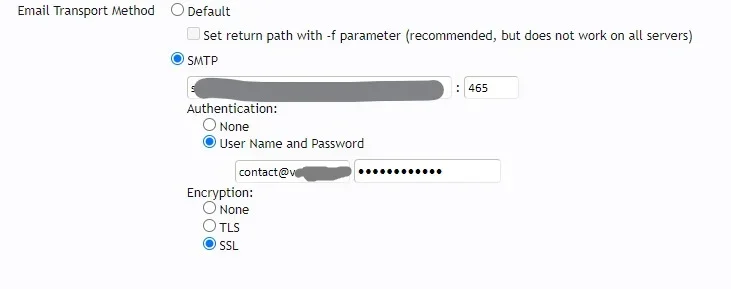
| Request State |
|---|
| Stack Trace |
| Error Info |
| Zend_Mail_Protocol_Exception: Email to X@Y.com failed: Connection timed out - library/Zend/Mail/Protocol/Abstract.php:277 Generated By: X, Tuesday at 10:20 PM |
| #0 /var/www/vhosts/vnsharing.vn/httpdocs/library/Zend/Mail/Protocol/Smtp.php(167): Zend_Mail_Protocol_Abstract->_connect('ssl://s9-singap...') #1 /var/www/vhosts/vnsharing.vn/httpdocs/library/Zend/Mail/Transport/Smtp.php(216): Zend_Mail_Protocol_Smtp->connect() #2 /var/www/vhosts/vnsharing.vn/httpdocs/library/Zend/Mail/Transport/Abstract.php(348): Zend_Mail_Transport_Smtp->_sendMail() #3 /var/www/vhosts/vnsharing.vn/httpdocs/library/Zend/Mail.php(1194): Zend_Mail_Transport_Abstract->send(Object(Zend_Mail)) #4 /var/www/vhosts/vnsharing.vn/httpdocs/library/XenForo/Mail.php(175): Zend_Mail->send(Object(Zend_Mail_Transport_Smtp)) #5 /var/www/vhosts/vnsharing.vn/httpdocs/library/XenForo/Mail.php(152): XenForo_Mail->sendMail(Object(Zend_Mail)) #6 /var/www/vhosts/vnsharing.vn/httpdocs/library/XenForo/Model/UserConfirmation.php(153): XenForo_Mail->send('X@Y...', 'test test test') #7 /var/www/vhosts/vnsharing.vn/httpdocs/library/XenForo/ControllerPublic/Register.php(424): XenForo_Model_UserConfirmation->sendEmailConfirmation(Array) #8 /var/www/vhosts/vnsharing.vn/httpdocs/library/UserEss/ControllerPublic/Register.php(68): XenForo_ControllerPublic_Register->actionRegister() #9 /var/www/vhosts/vnsharing.vn/httpdocs/library/XenForo/FrontController.php(351): UserEss_ControllerPublic_Register->actionRegister() #10 /var/www/vhosts/vnsharing.vn/httpdocs/library/XenForo/FrontController.php(134): XenForo_FrontController->dispatch(Object(XenForo_RouteMatch)) #11 /var/www/vhosts/vnsharing.vn/httpdocs/index.php(13): XenForo_FrontController->run() #12 {main} |
| array(3) { ["url"] => string(38) "https://X/register/register" ["_GET"] => array(0) { } ["_POST"] => array(16) { ["username"] => string(0) "" ["01ae63c40f61aba6ec62fad9317a43c3"] => string(14) "test test test" ["544ed55f1b1927b5da3cbf35446fd4fc"] => string(19) "X@Y.com" ["password"] => string(8) "********" ["9de9e4e8185b2de20064c33a09973bc3"] => string(0) "" ["3b423651b54ddcc0c48ad87a738e0abd"] => string(0) "" ["dob_month"] => string(1) "0" ["dob_day"] => string(0) "" ["dob_year"] => string(0) "" ["90a5be204b37e43be27f93994cb4aa50"] => array(1) { ["ngnhywm"] => string(0) "" } ["custom_fields_shown"] => array(1) { [0] => string(7) "ngnhywm" } ["5fa40f28f876066fd769c11907195c37"] => string(12) "Asia/Bangkok" ["g-recaptcha-response"] => string(612) "03AEkXODAlU0nFSVqr5oHs7fUG4x5Y_UWZiqyUlzV-4hDLFkkagXUpkNHcip1FvyYDS3v_mWyOe-5jEwfU9NJQp19tX4rDQbyfQN_oMEt9Xohjbs1jTN4X0OB8sH-xj7rzFgq40-sLMP7DngyloEaAcdm5abnyB9NNKX4Cy4mfc0nLM7Iq341hh4SRpeJhxJq-uGHxtH3PrEj6kk3AA48DTZlN7xF5-k7XGXvNHexmH8PS9jTofhpZRajSZXTFeTCF0YoF6KZGPj8XH3ym7YN5Ip7vCvqNJ7Lycjr3lzYgiBd_Q9yU1ivIqsPrtVPKfRWSJqAZzNYo-4oa6OCojTcyczJRDCxN71gTOPR-gY5-KQOwSdoGdTbbhzGW4irMaOUXDSJ4BKfjQwJDiP1GtMnoq6AQ9uIYcNQysPltV1_lIlqfIqvrNK7H83G0s6hxr63AvUVUF9KawhgN2HwZcOpBxQ_f4oYf3YEYUAO_sR1lp7T2mAZ15B8Oq2ezjeWX1a774VLC9SS-cWCORGTIXmuff-Q7-E8lxLpQz1-jBWN0R3YeIQpBcbum32bnYnTM6r1p2XQ8nBK-9tIkdT7xvl5eM6cM5b-vR_7P6Q" ["agree"] => string(1) "1" ["_xfToken"] => string(8) "********" ["reg_key"] => string(32) "4caac6b3aa20804328eaef5202f4bc42" } } |
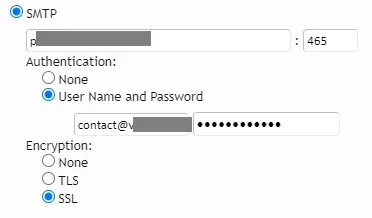
| Request State |
|---|
| Stack Trace |
| Error Info |
| Zend_Mail_Protocol_Exception: Email to X@Y.com failed: Invalid authentication (you can only send From:contact@v.......) - library/Zend/Mail/Protocol/Abstract.php:431 Generated By: X, Thursday at 3:52 PM |
| #0 /var/www/vhosts/vnsharing.vn/httpdocs/library/Zend/Mail/Protocol/Smtp.php(324): Zend_Mail_Protocol_Abstract->_expect(250, 600) #1 /var/www/vhosts/vnsharing.vn/httpdocs/library/Zend/Mail/Transport/Smtp.php(232): Zend_Mail_Protocol_Smtp->data('Subject: =?utf-...') #2 /var/www/vhosts/vnsharing.vn/httpdocs/library/Zend/Mail/Transport/Abstract.php(348): Zend_Mail_Transport_Smtp->_sendMail() #3 /var/www/vhosts/vnsharing.vn/httpdocs/library/Zend/Mail.php(1194): Zend_Mail_Transport_Abstract->send(Object(Zend_Mail)) #4 /var/www/vhosts/vnsharing.vn/httpdocs/library/XenForo/Mail.php(175): Zend_Mail->send(Object(Zend_Mail_Transport_Smtp)) #5 /var/www/vhosts/vnsharing.vn/httpdocs/library/XenForo/Mail.php(152): XenForo_Mail->sendMail(Object(Zend_Mail)) #6 /var/www/vhosts/vnsharing.vn/httpdocs/library/XenForo/Model/UserConfirmation.php(153): XenForo_Mail->send('X...', 'test test test') #7 /var/www/vhosts/vnsharing.vn/httpdocs/library/XenForo/ControllerPublic/AccountConfirmation.php(108): XenForo_Model_UserConfirmation->sendEmailConfirmation(Array) #8 /var/www/vhosts/vnsharing.vn/httpdocs/library/XenForo/FrontController.php(351): XenForo_ControllerPublic_AccountConfirmation->actionResend() #9 /var/www/vhosts/vnsharing.vn/httpdocs/library/XenForo/FrontController.php(134): XenForo_FrontController->dispatch(Object(XenForo_RouteMatch)) #10 /var/www/vhosts/vnsharing.vn/httpdocs/index.php(13): XenForo_FrontController->run() #11 {main} |
| array(3) { ["url"] => string(48) "https://X/account-confirmation/resend" ["_GET"] => array(0) { } ["_POST"] => array(5) { ["_xfToken"] => string(8) "********" ["_xfConfirm"] => string(1) "1" ["_xfRequestUri"] => string(18) "/register/register" ["_xfNoRedirect"] => string(1) "1" ["_xfResponseType"] => string(4) "json" } } |