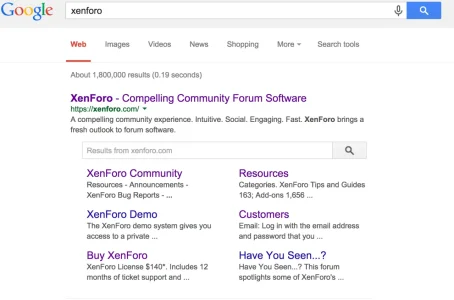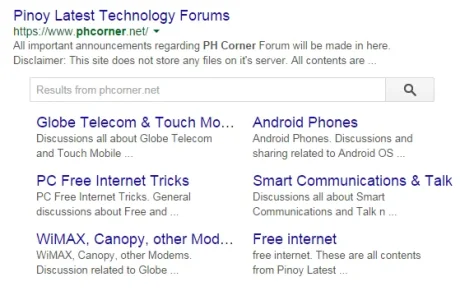dethfire
Well-known member
I got an email from Google saying "Make your site ready for the new sitelinks search box".
They say I need to:
Add the necessary markup to your site's homepage
We recommend using schema.org/SearchAction markup with JSON-LD, but you can also use microdata.
Does Xenforo support this?
They say I need to:
Add the necessary markup to your site's homepage
We recommend using schema.org/SearchAction markup with JSON-LD, but you can also use microdata.
Does Xenforo support this?