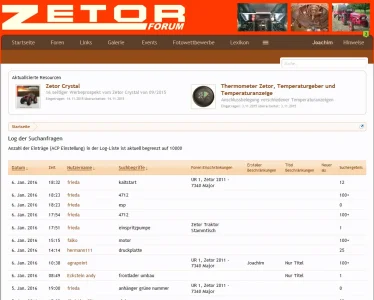You are using an out of date browser. It may not display this or other websites correctly.
You should upgrade or use an alternative browser.
You should upgrade or use an alternative browser.
Search Log 2.9
No permission to download
- Thread starter AndyB
- Start date
otto
Well-known member
German translation is now actual for version 2.4 - thanks Andy for this nice addon. 
@AndyB The translation home has changed to: https://xen-hilfe.de/resources/suchanfragen-log-search-log-deutsche-uebersetzung.12/
The old link in your description works also, but is only a link to the real translation ressource. So please change it when you have time for.
@AndyB The translation home has changed to: https://xen-hilfe.de/resources/suchanfragen-log-search-log-deutsche-uebersetzung.12/
The old link in your description works also, but is only a link to the real translation ressource. So please change it when you have time for.
TheBigK
Well-known member
@AndyB - Is there any specific reason you decided to write the SQL queries in the controller itself? Curious to know if there are any advantages of this approach. For example -
Code:
// run query
$db->query("
INSERT INTO xf_search_log
(search_date, user_id, username, search_query, forum_constraints, user_constraints, title_constraints, newer_than, result_count)
VALUES
('$searchDate', '$userId', '$username', '$searchQuery', '$forumConstraints', '$userConstraints', '$titleConstraints', '$newerThan', '$resultCount')
");electrogypsy
Well-known member
Andy doesn't like to answer questions on the xenforo forums.
Jake B.
Well-known member
Code:
$db->query("
INSERT INTO xf_search_log
(search_date, user_id, username, search_query, forum_constraints, user_constraints, title_constraints, newer_than, result_count)
VALUES
('$searchDate', '$userId', '$username', '$searchQuery', '$forumConstraints', '$userConstraints', '$titleConstraints', '$newerThan', '$resultCount')
");Might want to sanitize some of these variables before blindly inserting them, or use a DataWriter
AndyB
Well-known member
AndyB updated Search Log with a new update entry:
See description
Read the rest of this update entry...
See description
Search Log v2.5 changes:
Now using prepared statements.
Read the rest of this update entry...
Neutral Singh
Well-known member
Is it possible to click on the "Result Count" and see the results of the query as otherwise it i do it manually, it shows up in the search log. If not, it can be considered as suggestion for future version. Great add-on!
AndyB
Well-known member
AndyB updated Search Log with a new update entry:
See description
Read the rest of this update entry...
See description
Search Log v2.6 changes:
Updated PHP code.
Read the rest of this update entry...
AndyB
Well-known member
AndyB updated Search Log with a new update entry:
See description
Read the rest of this update entry...
See description
Search Log v2.7 changes:
Updated PHP code.
Read the rest of this update entry...
AndyB
Well-known member
AndyB updated Search Log with a new update entry:
See description
Read the rest of this update entry...
See description
Search Log v2.8 changes:
Now using prepared statements.
Read the rest of this update entry...
popowich
Active member
The display layout is dependent on screen size and the size of some of the other fields.
For example, I have a search where someone typed in a couple sentences forcing some of the other fields to get smaller.
There isn't a bug. At best there is a min field size that could be forced for some columns such as time to keep them looking nice, forcing some others such as the query column to wrap earlier.
For example, I have a search where someone typed in a couple sentences forcing some of the other fields to get smaller.
There isn't a bug. At best there is a min field size that could be forced for some columns such as time to keep them looking nice, forcing some others such as the query column to wrap earlier.
Maxxamillion
Active member
Any way of making this responsive. As mobile view it goes a little nuts
RobinHood
Well-known member
Seems to work well on normal search.
It doesn't seem to capture the search query if using Threadloom though unfortunately
https://xenforo.com/community/resources/threadloom-site-search.5262/
It doesn't seem to capture the search query if using Threadloom though unfortunately
https://xenforo.com/community/resources/threadloom-site-search.5262/
Similar threads
- Suggestion
- Replies
- 0
- Views
- 26
- Replies
- 1
- Views
- 19
- Replies
- 0
- Views
- 13