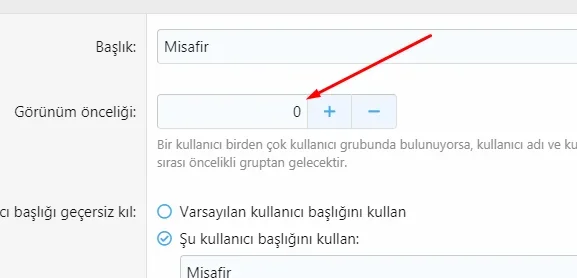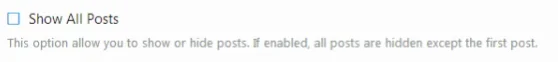You are using an out of date browser. It may not display this or other websites correctly.
You should upgrade or use an alternative browser.
You should upgrade or use an alternative browser.
[SC] Restrict Content View 2.0.0 Fix 1
No permission to download
- Thread starter GERINO
- Start date
SyTry
Well-known member
Ok, your option is good. What is the problem now ? When you are in "guests" you can see the content or the notice "Please..." ?Yes i want hide the content just for guests
AbuGhaith
Well-known member
the problem i can see the content and no notice showing
you can take a look
 xenarabia.com
xenarabia.com
you can take a look
مميزات Xenforo 2.1 الجديدة
بعد انتظار دام قرابة العام ها هي شركة XenForo تطل علينا بالاصدار المنتظر و التي وضعت له خطة التشويق بعرض مميزاته من فينة لاخرى ( طبعا تعد خطة تسويقية رائعة 🤪) وهي النسخة الرائعة والتي تحمل التسلسل 2.1 وقد جاءت هذه السخة الرائعة بالعديد من المميزات التي تمنيناها في عهد المنتديات سابقا ، ومن...
 xenarabia.com
xenarabia.com
AbuGhaith
Well-known member
what sign do you mean ?remove sign
htsumer
Active member
@ htsumer yakında !
[/TIRNAK]

SyTry
Well-known member
Yes you can via the optionsHello, does this addon only works for first post?
Can it restrict content on post replies too?
Thanks!
rolo
Member
SyTry
Well-known member
The whole post will be hidden yesDo you mean this feature?
View attachment 219843
Explanation is a little bit confusing. It says "all posts are hidden except the first one"
By "hidden" you mean they will have content view restriction? Or the whole post will be hidden?
Thanks!
SyTry
Well-known member
I need to have a look for this, why notLooks like this could be something i am looking for. Did you ever get to adding support for secondary usergroups? I have given it a whirl, but just doesn't seem to play well when using secondary groups. Hopefully it can be added.
Davey-UK
Active member
Thanks. Ive been testing this and found it is just because the registered group (normal members in my case) are the ones i need to lock out.I need to have a look for this, why not
Because the Premium group is a secondary group of registered, it locks everyone out if registered is selected.
Maybe also should be made to highlight the forums that SHOULD be restricted, and not the ones that aren't.
--
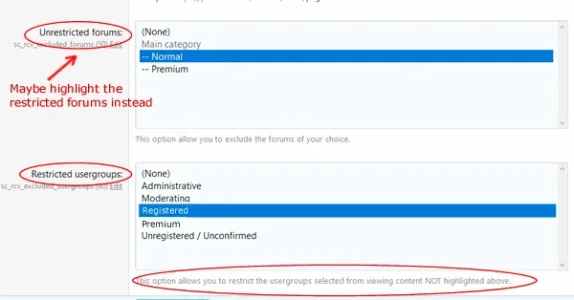
Looking forward to seeing this released hopefully
SyTry
Well-known member
Ok thank you for the suggestion, I wiil look for thisThanks. Ive been testing this and found it is just because the registered group (normal members in my case) are the ones i need to lock out.
Because the Premium group is a secondary group of registered, it locks everyone out if registered is selected.
Maybe also should be made to highlight the forums that SHOULD be restricted, and not the ones that aren't.
--View attachment 222532
Looking forward to seeing this released hopefully
Davey-UK
Active member
Right, ive been playing about with this and the solution was quite simple if you want to repack it and reupload.Ok thank you for the suggestion, I wiil look for this
In the template modification post_macros its a simple enough fix. The first line should just have the ! removed in two places.
Code is now:
Code:
<xf:if is="in_array($thread.node_id, $xf.options.sc_rcv_excluded_forums) AND in_array($xf.visitor.user_group_id, $xf.options.sc_rcv_excluded_usergroups) AND $post.isFirstPost()">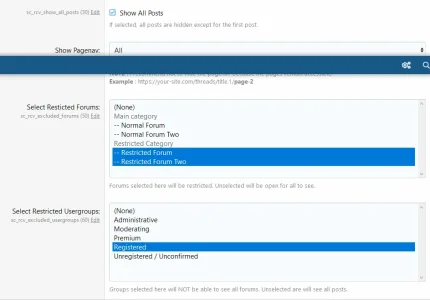
All working just how i wanted now. Thanks
Last edited:
SyTry
Well-known member
Thank you, I will make an update this week for thisRight, ive been playing about with this and the solution was quite simple if you want to repack it and reupload.
In the template modification post_macros its a simple enough fix. The first line should just have the ! removed in two places.
Code is now:
And below is a screenshot of a what my phrases now look like to alter what the settings mean because of the removed code.Code:<xf:if is="in_array($thread.node_id, $xf.options.sc_rcv_excluded_forums) AND in_array($xf.visitor.user_group_id, $xf.options.sc_rcv_excluded_usergroups) AND $post.isFirstPost()">
View attachment 222672
All working just how i wanted now. Thanks