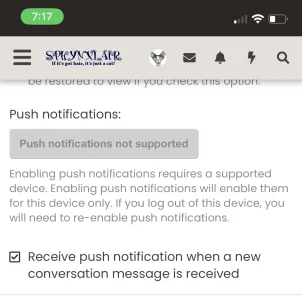Ok. So there is some work for us to do.
Specifically, the display mode for the PWA will need changing but that poses another problem in that the browser UI is lacking - no navigation or address bar.
For that to be practical we might need to add some special UI into the default style, although it’s worth noting that you can use gestures to go back and forth.
Specifically, the display mode for the PWA will need changing but that poses another problem in that the browser UI is lacking - no navigation or address bar.
For that to be practical we might need to add some special UI into the default style, although it’s worth noting that you can use gestures to go back and forth.