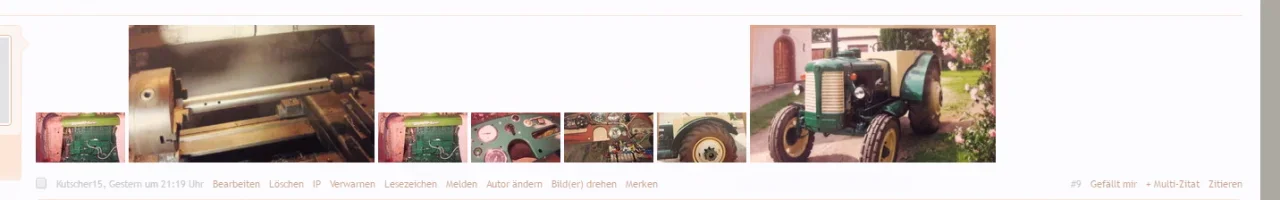Dave Stromberger
Member
Cool add-on... it works, but gets an error after I do a rotation:
Also... I second the addition of permisions to let the original poster rotate their own images!
Imagick::flattenImages method is deprecated and it's use should be avoided
- XenForo_Application::handlePhpError()
- Imagick->flattenimages() in Andy/Rotate/ControllerPublic/Rotate.php at line 138
- Andy_Rotate_ControllerPublic_Rotate->actionIndex() in XenForo/FrontController.php at line 351
- XenForo_FrontController->dispatch() in XenForo/FrontController.php at line 134
- XenForo_FrontController->run() in /home2/mysite/public_html/forum/index.php at line 13
Also... I second the addition of permisions to let the original poster rotate their own images!