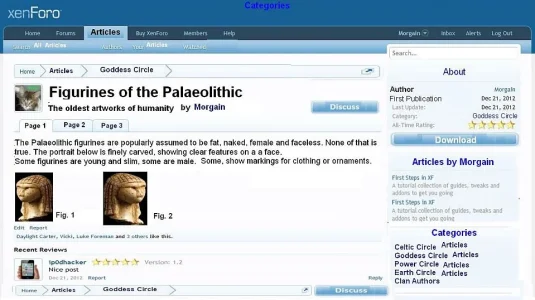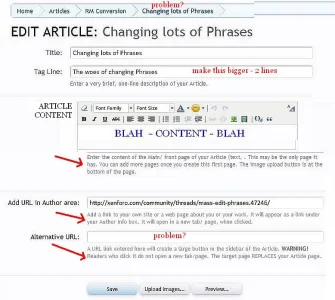Morgain
Well-known member
This is a thread for those interested in the RM as an articles manager.
One issue is multiple pages, but I have contacted a good developer who will look at how to do this.
I have made a rough mockup of a page design - attached below. {UPDATED to show current condition 30/03/13]
Some can be done in Phrases, some needs css. I will probably need help!
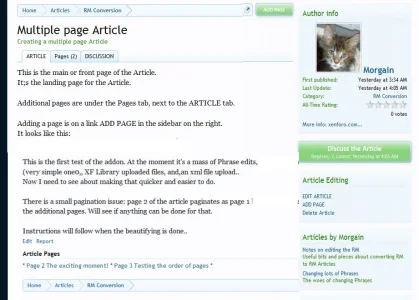
Import (from eg the unfinished waindigo library) can be done manually using Chris Deeming;s addons to reassign the original date, and thread.
The author is I think OK to assign in the RM native functions.
One issue is multiple pages, but I have contacted a good developer who will look at how to do this.
I have made a rough mockup of a page design - attached below. {UPDATED to show current condition 30/03/13]
Some can be done in Phrases, some needs css. I will probably need help!
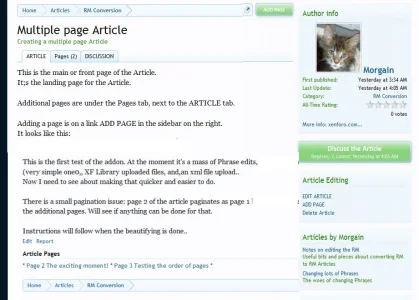
Import (from eg the unfinished waindigo library) can be done manually using Chris Deeming;s addons to reassign the original date, and thread.
The author is I think OK to assign in the RM native functions.