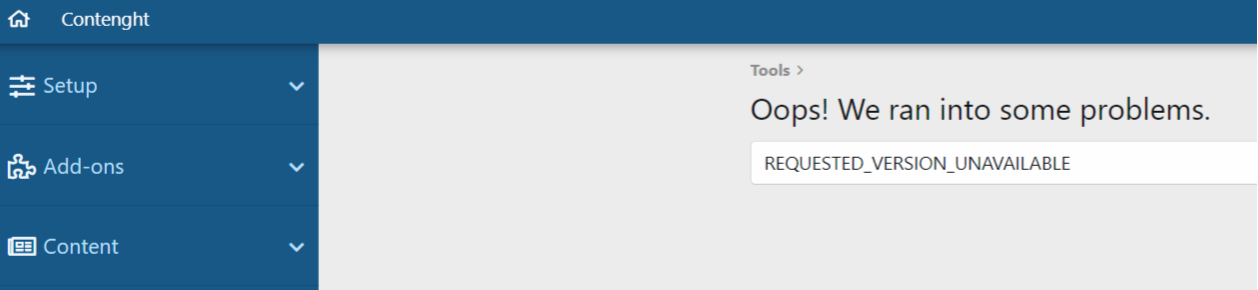bluemartian
Member
I'm attempting my first upgrade through the admin control panel. I see the announcement about the new version, but when I click on Upgrade Now and then Download and Upgrade, I'm getting the following error:
REQUESTED_VERSION_UNAVAILABLE
My license is current.
Thanks for any advice!
REQUESTED_VERSION_UNAVAILABLE
My license is current.
Thanks for any advice!