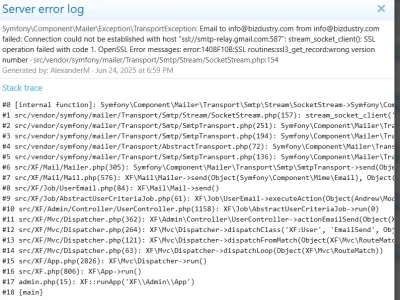Pew Pew
New member
I was setting up the mail server and faced an issue. If I try connecting the mail server without TLS turned on, it says "TLS currently unavailable" and if I try it with TLS on(even if I set up the mail server with TLS CIPHERS) It yells at me saying "error:1408F10B: SSL routines:ssl3_get_record: wrong version number". I think it is because the server has an old version of SSL
But, I'm trying to work it out on shared hosting. Does anyone know the reason and fix to the issue?
Also, I tried the same from my local env and it worked so it is neither Xenforo's issue nor the mail server's one (I think)
Server config:
SSL version of cURL: OpenSSL/3.0.8OpenSSL version: OpenSSL 1.1.1t FIPS 7 Feb 2023But, I'm trying to work it out on shared hosting. Does anyone know the reason and fix to the issue?
Also, I tried the same from my local env and it worked so it is neither Xenforo's issue nor the mail server's one (I think)
Server config:
- PHP 8.3.9
- MariaDB 10.6.18
- SMTP port: 25 or 587 depending on TLS status
Last edited: