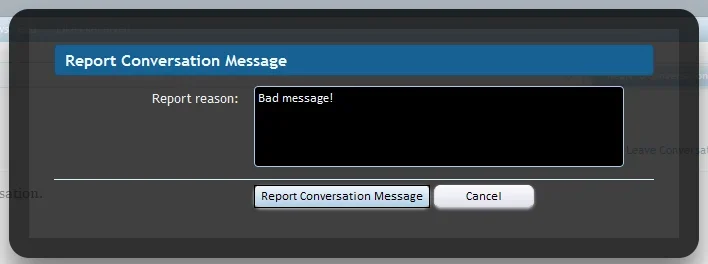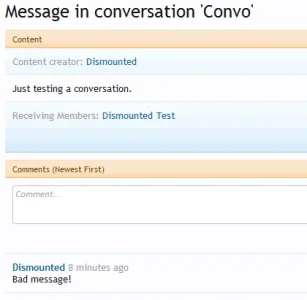Dismounted
Well-known member
This is now a core feature. Do not install (unless you want to be adventurous)!
Report Conversations
Report Conversations is an add-on for XenForo that allows users to report messages inside conversations. It extends the default reporting functionality.
Installation
The following template edits must be made to enable Report Conversations to work correctly.
Add Below:
Caveats
This add-on has a high probability of being superseded by being introduced into XenForo itself. See the Report Private Conversation thread.
Additionally, no additional permission checks are performed when fetching reports. Any user that can access the Reported Items panel will be able to see reported conversations.
Upgrading
If, for any reason, you would like to uninstall Report Conversations, the following steps are necessary:
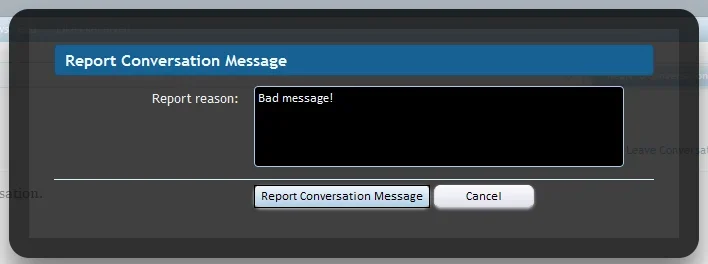
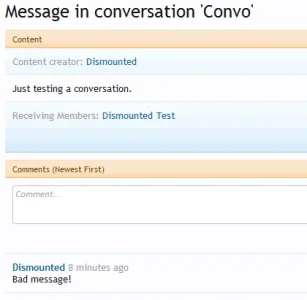
Report Conversations
Report Conversations is an add-on for XenForo that allows users to report messages inside conversations. It extends the default reporting functionality.
Installation
- To begin, upload all the files in the upload/ directory into your XenForo base directory (the one with library/ and styles/).
- Next, go into your Admin Control Panel, and clickInstall Add-on.
- Click the + Install Add-on button.
- Select addon_ReportConversations.xml as the file to upload.
- Click Install Add-on to confirm the installation of Report Conversations.
- Perform the template edits as below.
The following template edits must be made to enable Report Conversations to work correctly.
- Template: conversation_message
HTML:
<xen:if is="{$message.canEdit}">
<a href="{xen:link 'conversations/edit-message', $conversation, 'm={$message.message_id}'}"
class="item control edit"><span></span>{xen:phrase edit}</a>
</xen:if>Add Below:
HTML:
<a href="{xen:link 'conversations/report', $conversation, 'm={$message.message_id}'}" class="OverlayTrigger item control report" data-cacheOverlay="false"><span></span>{xen:phrase report}</a>Caveats
This add-on has a high probability of being superseded by being introduced into XenForo itself. See the Report Private Conversation thread.
Additionally, no additional permission checks are performed when fetching reports. Any user that can access the Reported Items panel will be able to see reported conversations.
Upgrading
- Upload all the Report Conversations files, overwriting any old ones.
- Next, go to your Admin Control Panel homepage, and click List Add-ons or Manage Add-ons.
- Activate the Controls drop-down for Report Conversations, and click Upgrade.
- Select addon_ReportConversations.xml as the file to upload.
- Click Upgrade Add-on to confirm.
- Check your template edits to ensure they are up-to-date.
If, for any reason, you would like to uninstall Report Conversations, the following steps are necessary:
- Undo the template edits that were performed on installation.
- Go to your Admin Control Panel homepage, and click List Add-ons or Manage Add-ons.
- Activate the Controls drop-down for Report Conversations, and click Uninstall.
- Remove all the files from XenForo (library/ReportConversations/).