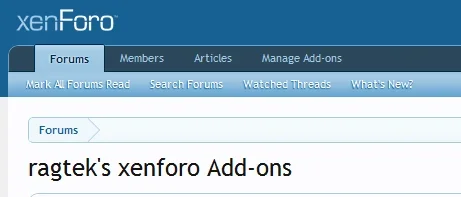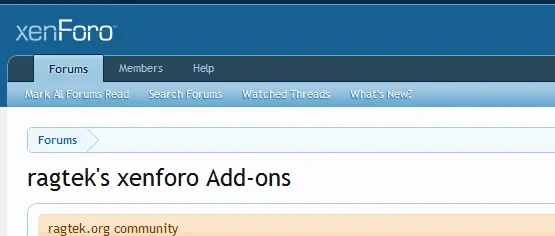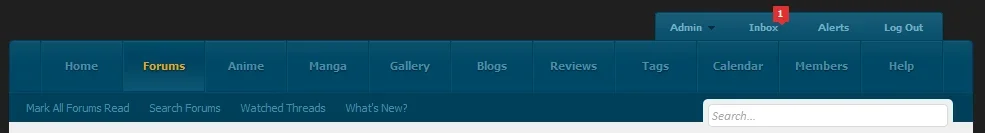erich37
Well-known member
I am wondering how to remove the "Help" section from the Navbar and put it into the footer.
Then putting the Username (which is the drop-down at the top-right) into the position where we have the Help-section.
I am wondering how this would look like and whether this would give a better understanding for the user to navigate XenForo ?
I think having the "Help"-Tab is not so important to have it prominently sitting in the Navbar.....
Then putting the Username (which is the drop-down at the top-right) into the position where we have the Help-section.
I am wondering how this would look like and whether this would give a better understanding for the user to navigate XenForo ?
I think having the "Help"-Tab is not so important to have it prominently sitting in the Navbar.....