hello,
I saw something really not SEO friendly.
every internal links in Xenforo who point to a post are redirected because ...#
By example:
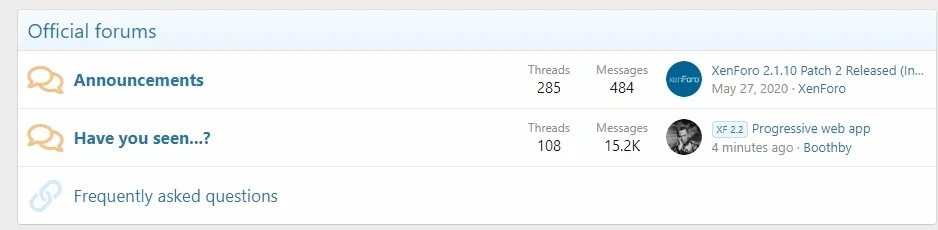
copy the link of the last thread who got a answer.
this link is just a 301 redirection, the correct link is:
Around 70% of the internal link are a 301 redirection...
How can we correct that please ?
I saw something really not SEO friendly.
every internal links in Xenforo who point to a post are redirected because ...#
By example:
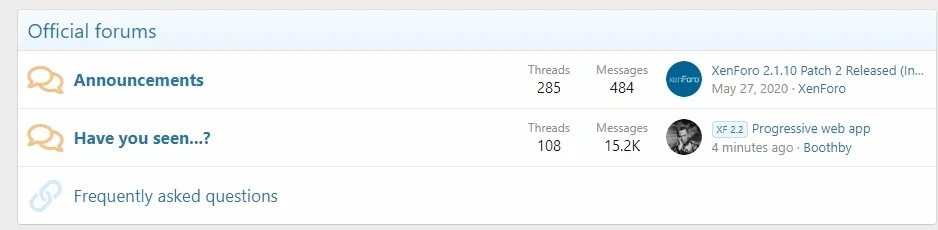
copy the link of the last thread who got a answer.
https://xenforo.com/community/threads/xenforo-2-1-10-patch-2-released-includes-security-fix.180901/post-1428765this link is just a 301 redirection, the correct link is:
https://xenforo.com/community/threads/xenforo-2-1-10-patch-2-released-includes-security-fix.180901/#post-1428765Around 70% of the internal link are a 301 redirection...
How can we correct that please ?