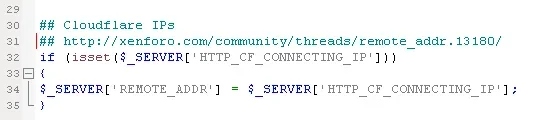Hey Guys,
I'm using CloudFlare's service and as a result, all of the traffic looks like it's coming from Cloudflare's servers.
They have a workaround where you replace the part of the forum code that grabs the visitors IP from the default "REMOTE_ADDR" to "HTTP_CF_CONNECTING_IP"
What php file grabs that IP address for visitors/users?
I'm using CloudFlare's service and as a result, all of the traffic looks like it's coming from Cloudflare's servers.
They have a workaround where you replace the part of the forum code that grabs the visitors IP from the default "REMOTE_ADDR" to "HTTP_CF_CONNECTING_IP"
What php file grabs that IP address for visitors/users?