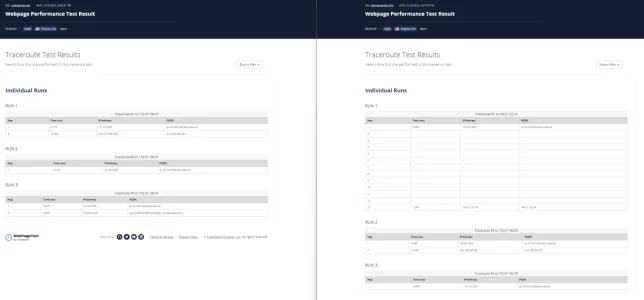Erin Nicole
Member
I have already read this: https://xenforo.com/community/threads/too-many-redirects-after-change-installation-folder.201686/
Doesn't seem to be my problem as those lines aren't in my .htaccess and I've tried resetting the .htaccess from the beginning and that didn't help.
This is my .htaccess
I'm not sure what is causing it. Site: https://codinghelp.site
This is what I get when running curl commands for my website...
Since I got the 301 I did some googling and this is my nginx.conf file...
I don't see anything I need to edit like what is shown here: https://airbrake.io/blog/http-errors/301-moved-permanently
Not sure how to fix this.... I recently moved from shared hosting to a VPS and uploaded the DB, updated the DB details in the config.php file and updated everything in cloudflare. I purged the cache in CF as well.
This error happens for other users as well as myself.
Edit: I was looking at the logs and maybe this is the error?
Doesn't seem to be my problem as those lines aren't in my .htaccess and I've tried resetting the .htaccess from the beginning and that didn't help.
This is my .htaccess
Code:
# Mod_security can interfere with uploading of content such as attachments. If you
# cannot attach files, remove the "#" from the lines below.
#<IfModule mod_security.c>
# SecFilterEngine Off
# SecFilterScanPOST Off
#</IfModule>
ErrorDocument 401 default
ErrorDocument 403 default
ErrorDocument 404 default
ErrorDocument 405 default
ErrorDocument 406 default
ErrorDocument 500 default
ErrorDocument 501 default
ErrorDocument 503 default
<IfModule mod_rewrite.c>
RewriteEngine On
# If you are having problems with the rewrite rules, remove the "#" from the
# line that begins "RewriteBase" below. You will also have to change the path
# of the rewrite to reflect the path to your XenForo installation.
#RewriteBase /xenforo
# This line may be needed to workaround HTTP Basic auth issues when using PHP as a CGI.
#RewriteRule .* - [E=HTTP_AUTHORIZATION:%{HTTP:Authorization}]
RewriteCond %{REQUEST_FILENAME} -f [OR]
RewriteCond %{REQUEST_FILENAME} -l [OR]
RewriteCond %{REQUEST_FILENAME} -d
RewriteRule ^.*$ - [NC,L]
RewriteRule ^(data/|js/|styles/|install/|favicon\.ico|crossdomain\.xml|robots\.txt) - [NC,L]
RewriteRule ^.*$ index.php [NC,L]
</IfModule>I'm not sure what is causing it. Site: https://codinghelp.site
This is what I get when running curl commands for my website...
Code:
root@codinghelp:~# curl -I http://codinghelp.site
HTTP/1.1 301 Moved Permanently
Server: nginx/1.20.2
Date: Wed, 23 Feb 2022 00:29:55 GMT
Content-Type: text/html
Content-Length: 169
Connection: keep-alive
Location: https://codinghelp.site/
root@codinghelp:~# curl -I http://www.codinghelp.site
HTTP/1.1 301 Moved Permanently
Date: Wed, 23 Feb 2022 00:30:08 GMT
Connection: keep-alive
Cache-Control: max-age=3600
Expires: Wed, 23 Feb 2022 01:30:08 GMT
Location: https://www.codinghelp.site/
Report-To: {"endpoints":[{"url":"https:\/\/a.nel.cloudflare.com\/report\/v3?s=G3LXi2987ibqhFJKPxqRSSkwwshZNtfed7xcoxTB1MK4mnU3Ij3xoKNOGMTS8yia6LGMh91VA9fo%2FiyarI9t41U%2FE2r%2BaXemrAApTaGnmxdUg%2BEaPIMfzRVfrqtIs%2Bp9FKGNgwq%2BXL5jInUK2qMZ82Gk"}],"group":"cf-nel","max_age":604800}
NEL: {"success_fraction":0,"report_to":"cf-nel","max_age":604800}
Server: cloudflare
CF-RAY: 6e1c58049921cf68-IAD
alt-svc: h3=":443"; ma=86400, h3-29=":443"; ma=86400
root@codinghelp:~# curl -I https://codinghelp.site
HTTP/2 200
server: nginx/1.20.2
date: Wed, 23 Feb 2022 00:30:29 GMT
content-type: text/html; charset=utf-8
content-length: 107255
x-powered-by: PHP/8.0.15
x-frame-options: SAMEORIGIN
x-content-type-options: nosniff
last-modified: Wed, 23 Feb 2022 00:30:29 GMT
expires: Thu, 19 Nov 1981 08:52:00 GMT
cache-control: private, no-cache, max-age=0
set-cookie: xf_csrf=kjpfDepnuKcACTL7; path=/; secure
strict-transport-security: max-age=31536000
root@codinghelp:~# curl -I https://www.codinghelp.site
HTTP/2 301
date: Wed, 23 Feb 2022 00:30:43 GMT
content-type: text/html
location: https://www.codinghelp.site/
cf-cache-status: DYNAMIC
expect-ct: max-age=604800, report-uri="https://report-uri.cloudflare.com/cdn-cgi/beacon/expect-ct"
report-to: {"endpoints":[{"url":"https:\/\/a.nel.cloudflare.com\/report\/v3?s=xb0vZ7Cgyrmu6nddQnIOx7Pm6%2BBuBcIOMCOIbsbLqMKt7MOZvmcjqAwlwL%2FMbd8HKoq8UKscVEo3Rjn49VyTYDWXyKC2AkOxIOPxpWpx5szFRq6wDA8G79hA%2FPU3TmR8zlaGdd7Dcqo3Ie6Jca7HERT8"}],"group":"cf-nel","max_age":604800}
nel: {"success_fraction":0,"report_to":"cf-nel","max_age":604800}
server: cloudflare
cf-ray: 6e1c58e08c25826c-IAD
alt-svc: h3=":443"; ma=86400, h3-29=":443"; ma=86400Since I got the 301 I did some googling and this is my nginx.conf file...
Code:
# this file was autogenerated, please do not edit
user www-data;
worker_processes auto;
include /etc/nginx/modules-enabled/*.conf;
error_log /var/log/nginx/error.log warn;
pid /var/run/nginx.pid;
events {
worker_connections 1024;
}
http {
include /etc/nginx/mime.types;
default_type application/octet-stream;
log_format fastpanel '[$time_local] $host $server_addr $remote_addr $status $body_bytes_sent $request_time $request $http_referer $http_user_agent';
access_log /var/log/nginx/access.log fastpanel;
sendfile on;
keepalive_timeout 65;
client_max_body_size 100m;
include /etc/nginx/conf.d/*.conf;
include /etc/nginx/fastpanel2-sites/*/*.conf;
include /etc/nginx/sites-enabled/*.conf;
server_names_hash_bucket_size 128;
}Not sure how to fix this.... I recently moved from shared hosting to a VPS and uploaded the DB, updated the DB details in the config.php file and updated everything in cloudflare. I purged the cache in CF as well.
This error happens for other users as well as myself.
Edit: I was looking at the logs and maybe this is the error?
Code:
2022/02/23 00:56:01 [error] 18017#18017: *18703 FastCGI sent in stderr: "PHP message: string(12) "profile_post"
NULL" while reading response header from upstream, client: VPS IP, server: codinghelp.site, request: "GET / HTTP/1.1", upstream: "fastcgi://unix:/var/run/codinghelp.site.sock:", host: "codinghelp.site"
Last edited: