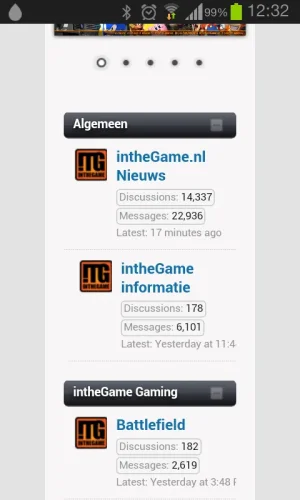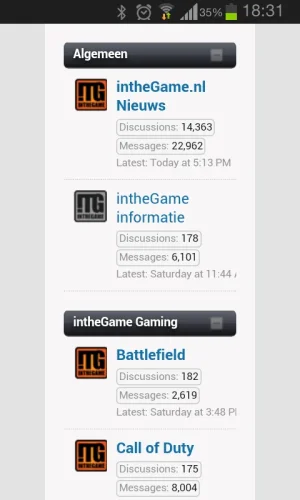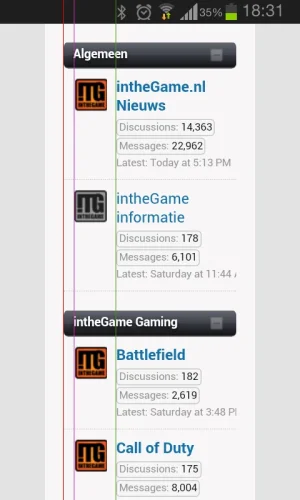Okay I see this on landscape mode. An android quirk in the stock browser. Will be fixed for the next update.
Until then, you may apply this change:
Edit rellect_nodes_grid.css, find
HTML:
.nodeList .grid_column
{
width: 50%;
display: inline-block;
vertical-align: top !important; /* important is required to override some custom styles */
box-sizing: border-box;
}
Change to
HTML:
.nodeList .grid_column
{
width: 49.999998%;
display: inline-block;
vertical-align: top !important; /* important is required to override some custom styles */
box-sizing: border-box;
}