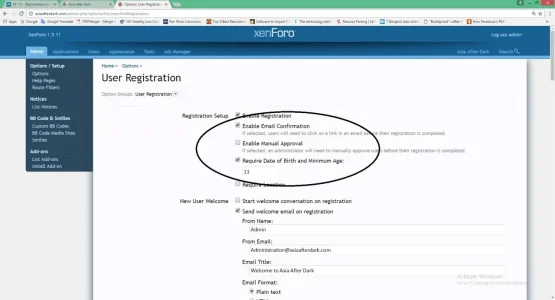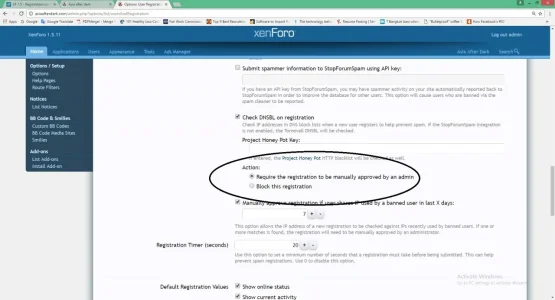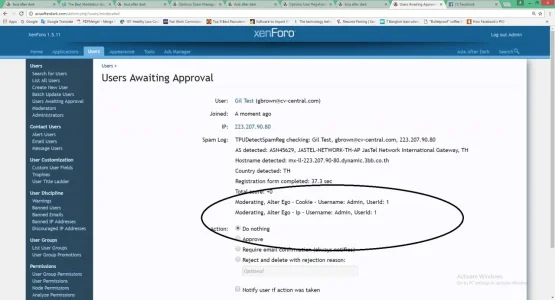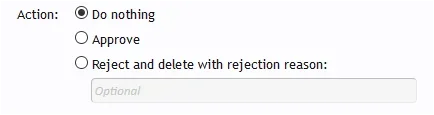Gilbreth Wilson
Member
I am new to XF, apologies. I am missing a setting.
New registrations still going into an approval queue, despite the setting being correct in ACP. I have not triggered anything that would send new regs into an approval queue. Registration email confirmation not being fired until approved. Can't find it anywhere! Any help is really appreciated.
Thank you!
New registrations still going into an approval queue, despite the setting being correct in ACP. I have not triggered anything that would send new regs into an approval queue. Registration email confirmation not being fired until approved. Can't find it anywhere! Any help is really appreciated.
Thank you!