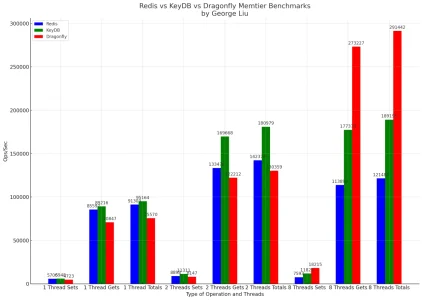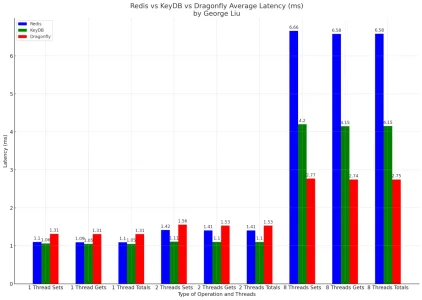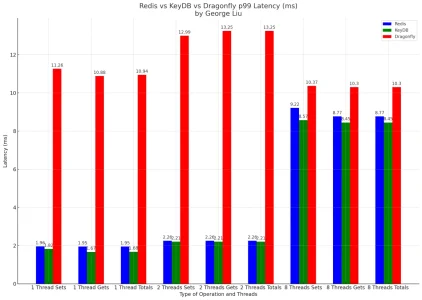nodle
Well-known member
My host uses a socket for both Memcache and Redis. Apparently it's faster than using an IP. My question is I can't seem to configure it properly. It is enabled under my PHP setting and is active. This is the defualt setting for Redis according to the manual.
I have tried to paste it under the host, then with no password since I don't have one. Along with changing host to database, and port. Still will not work. Any idea or has anyone used a socket with Redis? Thanks!$config['cache']['enabled'] = true;
$config['cache']['provider'] = 'Redis';
$config['cache']['config'] = [
'host' => '127.0.0.1',
'password' => 'password'
];