Yes I'm aware 2.18.5 is the latest. Could of worded that better, sorry.
@Xon, your site's download has 2.18.4 as the latest, even though 2.18.5 is selected. Just tested. XF.com's has 2.18.5. I kept downloading the last update from Atelier.
I had attached 2.18.4 instead of 2.18.5 for the XF2.3 version on my site. This has been fixed@Xon, your site's download has 2.18.4 as the latest, even though 2.18.5 is selected. Just tested. XF.com's has 2.18.5. I kept downloading the last update from Atelier.
- Fix possible incorrect query generation when caching forum totals with custom 3rd party time-conditions
I see. To be honest, when I set up the redis and enabled advanced search, the instant search wasn't working, but I didn't do a detailed investigation; I'm testing it in a test environment. I'll set up a test environment again and test it.Given this add-on doesn't touch any search related functionality; yes that is very much unexpected and very likely not due to this add-on
$config['cache']['enabled'] = true;
$config['cache']['provider'] = 'SV\RedisCache\Redis';
$config['cache']['namespace'] = 'instanceX_';
$config['cache']['config'] = [
'server' => 'localhost',
'port' => 6379,
'password' => 'password',
];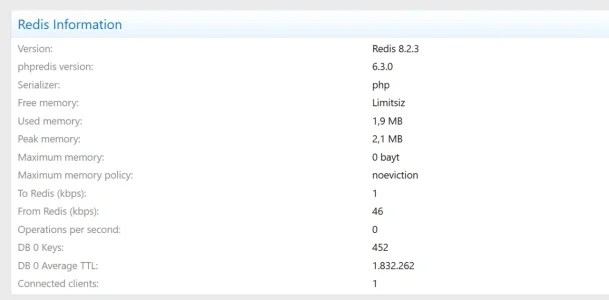 I have a server running AlmaLinux 10 + DirectAdmin + LiteSpeed.I’ve configured Redis to be used by both WordPress and XenForo, but I want to clarify a few details about the setup. Here’s an overview of my current configuration:
I have a server running AlmaLinux 10 + DirectAdmin + LiteSpeed.I’ve configured Redis to be used by both WordPress and XenForo, but I want to clarify a few details about the setup. Here’s an overview of my current configuration:
- Fix incorrect order of applying TLS options for a connection and using redis password authentication when not using phpredis extension
- Fix dragonflydb support when displaying redis stats block around memory usage
- Note; full dragonflydb functionality has not been tested
That is nothing todo with this add-on, you have some sort of webserver side caching which isn't aware of who is logged in.@Xon can you please advise why Redis is displaying the username of other user on the navbar and when you click on it the popup shows the right username?
Fatal error: Uncaught CredisException: Connection to Redis tcp://127.0.0.1:6379 failed after 3 failures.Last Error : (1) Connection refused ...[B]community/src/addons/SV/RedisCache/Credis/Client.php[/B] on line 607Agreed but my host was (actually still is) having system wide issues on numerous servers involving some enhanced security add-ons causing some instability at times, resulting in Redis reporting OOM and not auto-restarting when it normally should. Just something out of my control, but it did bring to my attention this issue. Which now appears to be a fundamental issue with XenForo's implementation of Redis....individual redis instances shouldn't be dieing.
We use essential cookies to make this site work, and optional cookies to enhance your experience.