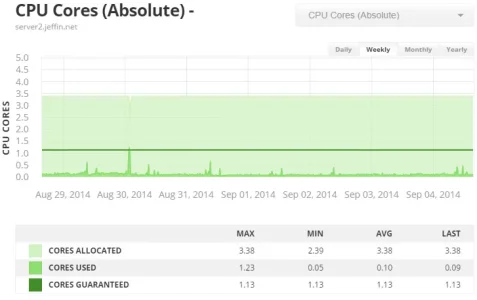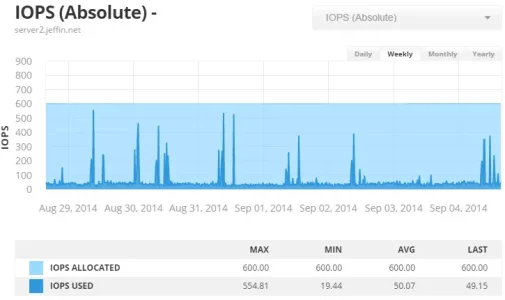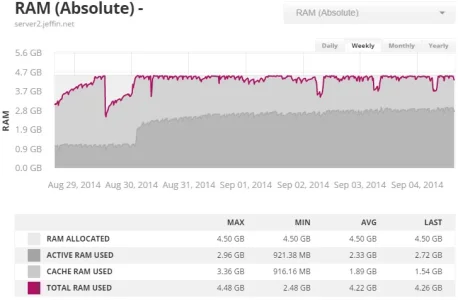Jeffin
Well-known member
I have had many occasions in the past when my VPS RAM peaked out. Just a few hours ago I switched from ServInt VPS Plan to ServInt SolidFire SSD and now I am able to view the RAM usage. Any idea why it looks so high for this small forum?