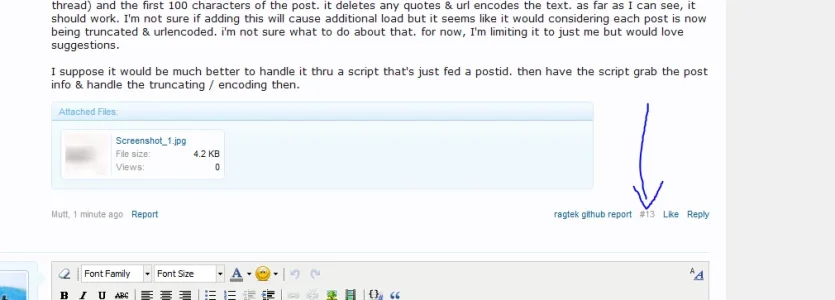Mutt
Well-known member
This is something I keep telling myself I'm going to make & who know, I still might.
If you want to post something on the site & then repost it to facebook or twitter it's not that big of a deal. you post it, then click the post #, then from the "share this page" overlay click the facebook or twitter icons to open the facebook / twitter popups. even though it's pretty easy, it's extra steps that most people won't bother doing.
I'd like to add "post to facebook" & "post to twitter" checkboxes to the quick reply like this
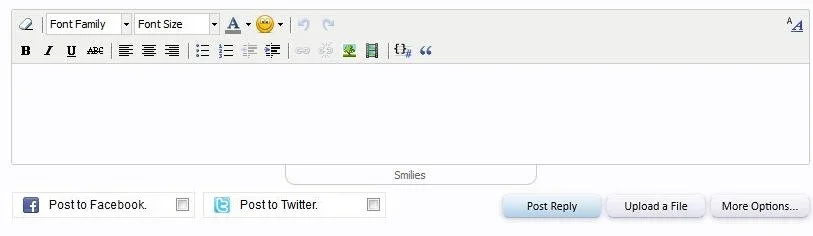
then if you check one or both & hit reply your post gets submitted & the facebook / twitter popups from the "share this page" overlay are opened. they would be filled out w/ your text & the link like how they are used now.
If you want to post something on the site & then repost it to facebook or twitter it's not that big of a deal. you post it, then click the post #, then from the "share this page" overlay click the facebook or twitter icons to open the facebook / twitter popups. even though it's pretty easy, it's extra steps that most people won't bother doing.
I'd like to add "post to facebook" & "post to twitter" checkboxes to the quick reply like this
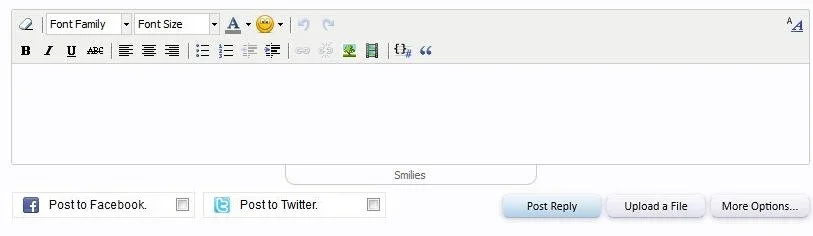
then if you check one or both & hit reply your post gets submitted & the facebook / twitter popups from the "share this page" overlay are opened. they would be filled out w/ your text & the link like how they are used now.