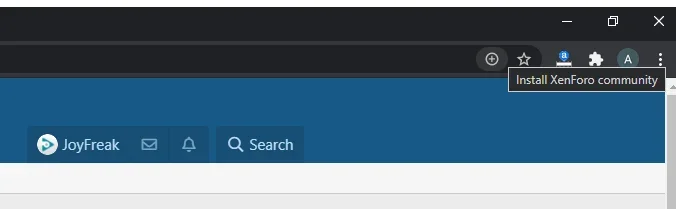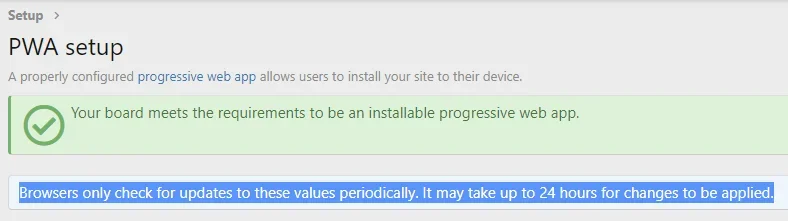You are using an out of date browser. It may not display this or other websites correctly.
You should upgrade or use an alternative browser.
You should upgrade or use an alternative browser.
XF 2.2 PWA setup
- Thread starter JoyFreak
- Start date
JoyFreak
Well-known member
That's nice to hear, thanks for checking! I did try a hard refresh but it still didn't show up and I also tried it in another browser, i.e Microsoft Edge but still nothing. I'll just have to wait this one out until my browsers do their thingYes, it can take some time for the browser to refresh the manifest.
View attachment 235548
Try a hard refresh.
Edit: It shows for me so it's just a browser issue for you.
View attachment 235549
TheGroove
Well-known member
Did this ever end up working for you? I set mine up yesterday and still nothing, tried clearing my cache and using different (supported) browsers from different computers/mobile devices. My PWA setup says everything meets requirements and is successful (green).That's nice to hear, thanks for checking! I did try a hard refresh but it still didn't show up and I also tried it in another browser, i.e Microsoft Edge but still nothing. I'll just have to wait this one out until my browsers do their thing.
Also, where does the manifest reside? When I view the source of this site I see it referenced, however on my site it is not there.
JoyFreak
Well-known member
It goes into your root folder of where your XF installation is. Yes it did work for me and it was most probably instant but because I had already set up PWA before 2.2 and had the app installed already so that’s why it weren’t showing for me. After uninstalling it and installing it again, it showed. So unless this is the case for you too then I’m not sure what else is causing it.Did this ever end up working for you? I set mine up yesterday and still nothing, tried clearing my cache and using different (supported) browsers from different computers/mobile devices. My PWA setup says everything meets requirements and is successful (green).
Also, where does the manifest reside? When I view the source of this site I see it referenced, however on my site it is not there.
Looking at your site, there's no reference to the manifest in the source. This very likely means that you have outdated templates. There should be a warning about this in the control panel. You'll need to follow the process to resolve that (likely merging changes or reverting and redoing customizations, if needed).Did this ever end up working for you? I set mine up yesterday and still nothing, tried clearing my cache and using different (supported) browsers from different computers/mobile devices. My PWA setup says everything meets requirements and is successful (green).
Also, where does the manifest reside? When I view the source of this site I see it referenced, however on my site it is not there.
JasonBrody
Active member
I done setup 2 days ago, it took around 10 - 12 hours to get activated /detected by browsers 
JasonBrody
Active member
JoyFreak
Well-known member
That’s possible. I found a document somewhere online, quite easy to set up. Currently out but try google it, I’m sure you’ll find something.@Mike
Since it's PWA related asking here,
Can I track how many users have installed PWA and using it ? Means something like PWA usage statistics .
TheGroove
Well-known member
Excellent, that looks to be it, the page container specifically. Thanks for this tip, I see it in the source now. I'll just wait and see if we get picked up.Looking at your site, there's no reference to the manifest in the source. This very likely means that you have outdated templates. There should be a warning about this in the control panel. You'll need to follow the process to resolve that (likely merging changes or reverting and redoing customizations, if needed).
Hi,
I am also trying to get this up and running.
Waited now 24hrs and still nothing on the iPhone in Safari or Chrome.
On my Mac in chrome I could get the Overlay Window "Install App".
But at no other Browser.
Any ideas? Especially to get it on the mobile devices where its actually useful?
P.S. If someone wants to check www.zroadster.com/forum
Thanks,
Thorsten
I am also trying to get this up and running.
Waited now 24hrs and still nothing on the iPhone in Safari or Chrome.
On my Mac in chrome I could get the Overlay Window "Install App".
But at no other Browser.
Any ideas? Especially to get it on the mobile devices where its actually useful?
P.S. If someone wants to check www.zroadster.com/forum
Thanks,
Thorsten
Your site works for me on my computer and Android phone.
Note the limitations when it comes to apple devices and browsers.
Note the limitations when it comes to apple devices and browsers.
Additionally, as with push notifications, these features are only available on devices and browsers that fully support PWAs. Would you care to take a guess as to what the most notable exceptions might be? As you may have suspected, once again Safari on macOS and any iOS-based browsers are the culprits due to Apple's ongoing failure to implement industry standards. While Safari on both macOS and iOS does support graceful offline handling, it does not support installation or badging (more on that below) at this time.
TheGroove
Well-known member
I haven't tried the PWA on an Android phone yet but I have installed it on my PC and I still don't get notifications (such as badge icon). Not sure if that's just not built in but I did successfully build the PWA and all checks out.Your site works for me on my computer and Android phone.
Note the limitations when it comes to apple devices and browsers.
JoyFreak
Well-known member
You need to turn on push notifications via your accounts preferences!I haven't tried the PWA on an Android phone yet but I have installed it on my PC and I still don't get notifications (such as badge icon). Not sure if that's just not built in but I did successfully build the PWA and all checks out.
TheGroove
Well-known member
They are all turned on with the exception of email notifications.You need to turn on push notifications via your accounts preferences!
JoyFreak
Well-known member
I have no idea then. I'd imagine your computer is blocking the notification. Check your computer settings for that kind of thing.They are all turned on with the exception of email notifications.
deslocotoco
Well-known member
Sorry to take your thread for my question, but since is the same subject, there is any way of tracking how many PWA users I have?
Similar threads
- Replies
- 5
- Views
- 91
- Replies
- 0
- Views
- 34