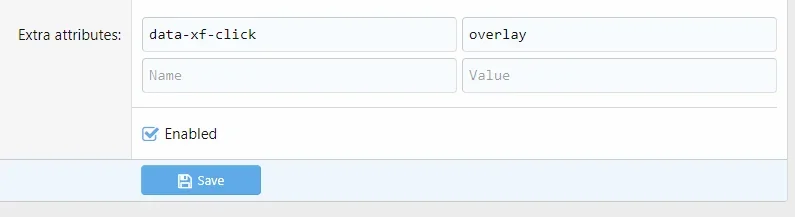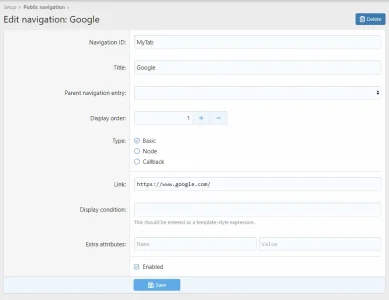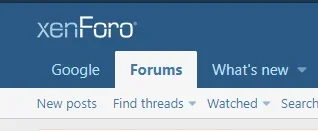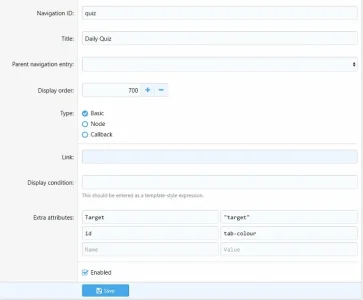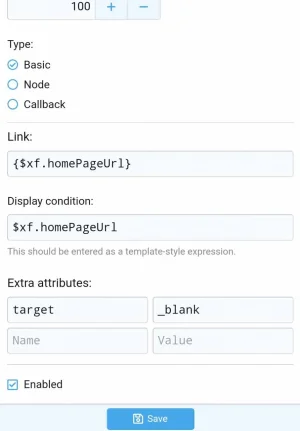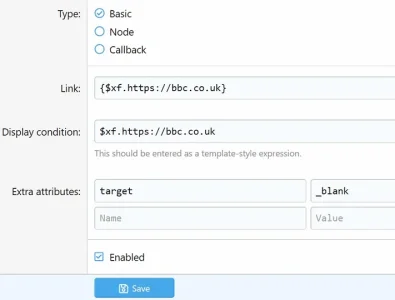The section on adding and editing public navigation seems incomplete:
For the Basic type, how do we use:
Display condition and Extra attributes
Display Condition - do we use full template conditionals? e.g:
<xf:if is="$template != 'forum_list'">
Or just something like:
$template != 'forum_list'
Extra Attributes
What are the options? What inputs are acceptable here?
For the Basic type, how do we use:
Display condition and Extra attributes
Display Condition - do we use full template conditionals? e.g:
<xf:if is="$template != 'forum_list'">
Or just something like:
$template != 'forum_list'
Extra Attributes
What are the options? What inputs are acceptable here?