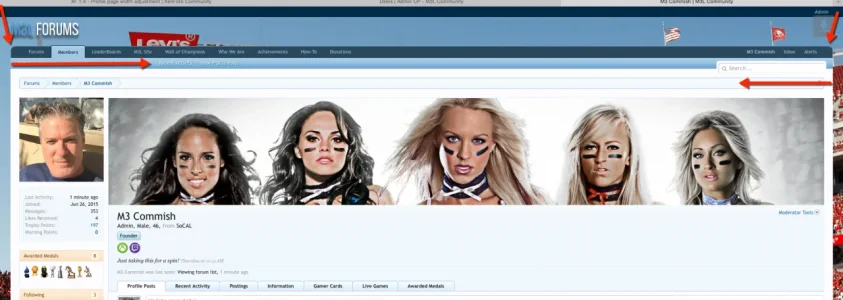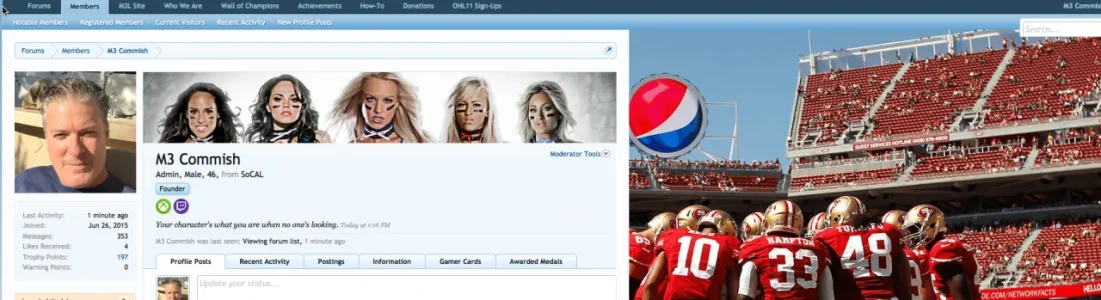XF 1.4 Profile page width adjustment
- Thread starter m3commish
- Start date
Similar threads
- Question
Browser issue
CSS issue when resizing page width in Style properties
- Deleted member 184953
- Resolved bug reports