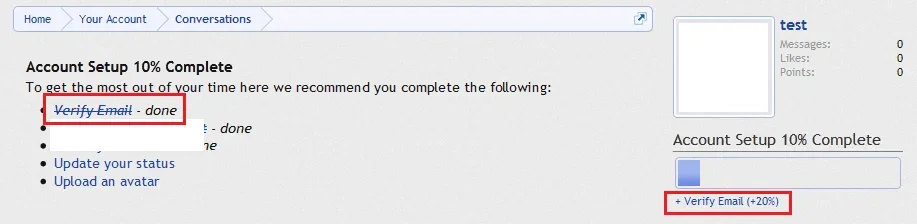You are using an out of date browser. It may not display this or other websites correctly.
You should upgrade or use an alternative browser.
You should upgrade or use an alternative browser.
Profile Completion Steps [Paid] [Deleted]
- Thread starter Robbo
- Start date
Robbo
Well-known member
For the record it is designed in a way so if a user completes a task they can't go "backwards" when more tasks are added. So if you get to 100% out of setup mode you are forever at 100%. I can see admin issues with testing etc but more issues if I don't do this from users complaining to admins because they did something and have to do something else again after being done.
I need to explain this better and allow admin features to "reset" tasks so they can test after when setup mode is off.
I need to explain this better and allow admin features to "reset" tasks so they can test after when setup mode is off.
RobinHood
Well-known member
I'm not sure if this is a bug or not, but do the steps have to be completed in the order their listed in order for the % progress marker to increase?
I just created a new account and actioned two tasks further down the list, yet the progress bar didn't increase until I went back to action whichever task was first on the list.
I'm also getting two notifications upon 100% completion.
I just created a new account and actioned two tasks further down the list, yet the progress bar didn't increase until I went back to action whichever task was first on the list.
I'm also getting two notifications upon 100% completion.
Robbo
Well-known member
Robbo updated Profile Completion Steps with a new update entry:
1.0 Beta 1.0.2 Released
Read the rest of this update entry...
1.0 Beta 1.0.2 Released
Profile Completion Steps 1.0 Beta 1.0.2 is the first maintenance release in the Beta 1 series. It contains one small bug fix to stop 2 alerts occurring on profile completion. We recommend all customers upgrade to Beta 1.0.2 to benefit from the increased stability.
You can download the new update from the products section.
Installation and Upgrade Instructions
Full details for how to install and upgrade Profile Completion Steps can be found in the XenForo Manual.
Read the rest of this update entry...
RobinHood
Well-known member
Hi Robbo,
I have two criteria that I use on this that reference custom user fields, sometimes these are filled in at registration by a user, sometimes they're not.
If they are filled in then once they confirm their email both criteria are crossed out in the notice, yet they haven't been awarded the percentage completion for already completing the task. Any chance you can fix this please?
I have two criteria that I use on this that reference custom user fields, sometimes these are filled in at registration by a user, sometimes they're not.
If they are filled in then once they confirm their email both criteria are crossed out in the notice, yet they haven't been awarded the percentage completion for already completing the task. Any chance you can fix this please?
RobinHood
Well-known member
Okay, I just turned on Setup mode, delete all the tasks and remade them and that seemed to stop the issue in post 28.
I've only got two issues now, when clicking the confirmation link the email, the user gets directed back to the site like so:
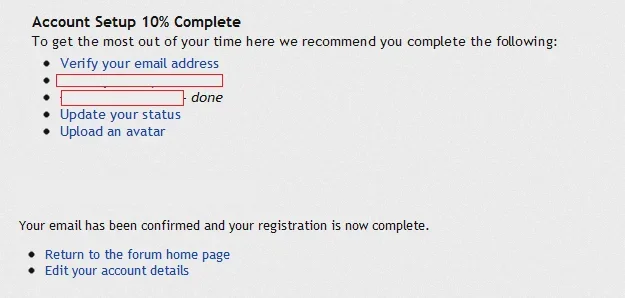
I've only got two issues now, when clicking the confirmation link the email, the user gets directed back to the site like so:
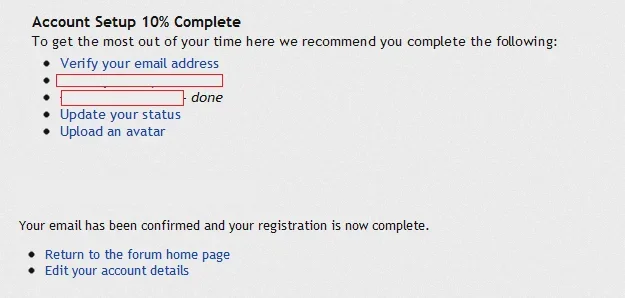
- When they view this page the verify your email address entry doesn't get marked as completed. It takes a page refresh before that happens.
- If any user profile field criteria is set, it will be marked as completed, but they won't get the percentage completion points until all previous criteria is complete.
RobinHood
Well-known member
Thanks Robbo,
Sorry to be pain mate, but I've just noticed that when a user goes to their profile page and updates their status when their profile isn't complete, then it doesn't update properly. The user has to refresh the page before the status appears on their wall.
With the add on disabled or once 100% is met it works just fine.
Sorry to be pain mate, but I've just noticed that when a user goes to their profile page and updates their status when their profile isn't complete, then it doesn't update properly. The user has to refresh the page before the status appears on their wall.
With the add on disabled or once 100% is met it works just fine.
RobinHood
Well-known member
Yep, I reuploaded the js file.
Tried it in Chrome, FF and Safari with cleared caches, doesn't work.
Interestingly after I post the status update, if I change tabs to recent activity or postings I can see the update, but it doesn't show up on the profile posts tab until I refresh.
Tried it in Chrome, FF and Safari with cleared caches, doesn't work.
Interestingly after I post the status update, if I change tabs to recent activity or postings I can see the update, but it doesn't show up on the profile posts tab until I refresh.
Similar threads
- Suggestion
Lack of interest
Profile Completion Wizard after you registered a account
- Replies
- 9
- Views
- 873