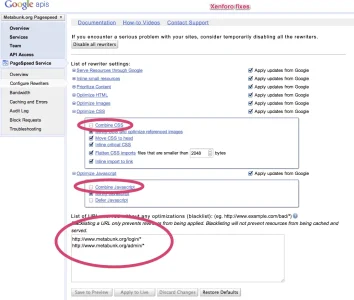Jeffin
Well-known member
Currently I am using Google's own CDN service called Google PageSpeed service. I have changed my DNS to point to their servers and now they are serving my pages from their server. It's faster now.
The problem now is that I get logged out in the forum as soon as I log in which means after I log in , the logged in page is not being served to me. That problem can only be solved by checking the keeping the 'Stay logged in' box checked. I don't know how to solve this issue.
They gave me the below instruction of which the mod_rpaf plugin was installed by my hosting provider. I don't know how to do the rest of it. Can someone help me with this? Thank you.
The problem now is that I get logged out in the forum as soon as I log in which means after I log in , the logged in page is not being served to me. That problem can only be solved by checking the keeping the 'Stay logged in' box checked. I don't know how to solve this issue.
They gave me the below instruction of which the mod_rpaf plugin was installed by my hosting provider. I don't know how to do the rest of it. Can someone help me with this? Thank you.
- (Required) Server Software: The following server systems are responsible for managing incoming connections to your origin server.
- Apache: Install the mod_rpaf plugin.
- Nginx: Install the ngx_http_realip_module plugin.
- IIS: Install the Application Request Routing (ARR) module. After installing ARR, please use the HttpContext.Current.Request.Headers["X-Forwarded-For"] variable.
- (Recommended) Server Scripting Language: To maintain full functionality of your existing site, we recommend using the following server variables to extract the original client's IP address in your code.
- PHP: Use the server variable $_SERVER['HTTP_X_FORWARDED_FOR'].
- ASP: Use the variable Request.ServerVariables("HTTP_X_FORWARDED_FOR").
- (Recommended) Content Management Systems: If you are also using a content management system, we recommend making the following changes, in addition to the ones above.
- Wordpress: Install the Reverse-Proxy Comment IP Fix plugin
- phpBB: Turn off Session IP validation checks in the Admin->General->Server Configuration->Security Settings and turn ON the VALIDATE X_FORWARDED_FOR HEADER as described in the phpBB documentation.