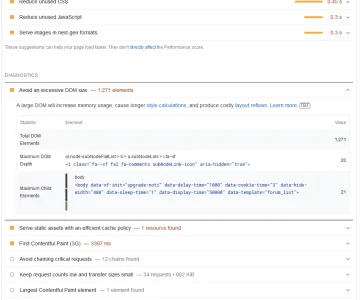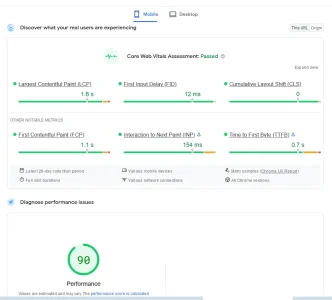fionix
Well-known member
As the title say, I have run the Google PageSpeed test a few times this week. Some errors I managed to fix, but the more technical errors I can't.. IS there anyone around that know how to fix these errors?
I have installed a few ADD On's which help with caching, image size reduction and the FontAwesome thing, so we use cloudflare PRO but still there are these errors.
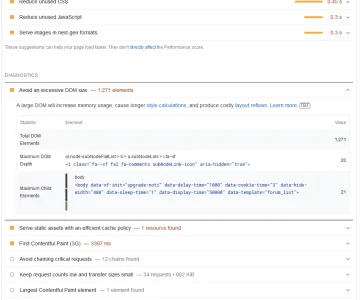
I have installed a few ADD On's which help with caching, image size reduction and the FontAwesome thing, so we use cloudflare PRO but still there are these errors.