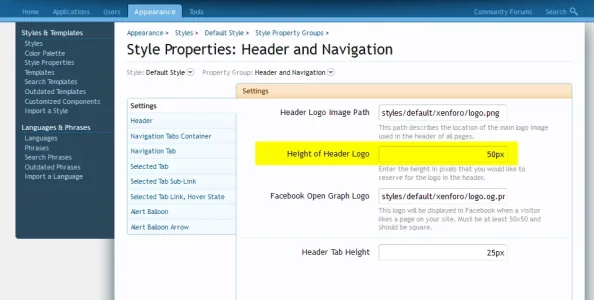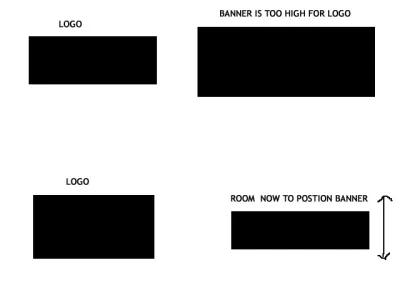Hi,
I succesfully added ad in header following the advice here:
http://xenforo.com/community/threads/frequently-asked-questions.5183/#post-182355
How do I place an image or advert in the header on the right and center it vertically?
Wrap the contents in a div like so:
<div style="display: block; float: right; line-height: {xen:calc '@headerLogoHeight - 4'}px; *line-height: @headerLogoHeight; height: @headerLogoHeight; vertical-align: middle">
Ad shows up ok, but the problem I have is that the "login or sign up" tab partially covers the ad. How would I move the ad down a little?
I succesfully added ad in header following the advice here:
http://xenforo.com/community/threads/frequently-asked-questions.5183/#post-182355
How do I place an image or advert in the header on the right and center it vertically?
Wrap the contents in a div like so:
<div style="display: block; float: right; line-height: {xen:calc '@headerLogoHeight - 4'}px; *line-height: @headerLogoHeight; height: @headerLogoHeight; vertical-align: middle">
Image or advert code
</div>Ad shows up ok, but the problem I have is that the "login or sign up" tab partially covers the ad. How would I move the ad down a little?