vicos
Member
I am trying to figure out to get the flag in the attached screen captures to be tight against the left/top/bottom, e.g. there should be no margin/gap between the flag and the edge of the page.
I tried adding:
float: left;
clear: right;
margin: 0;
padding: 0;
to the extra CSS for Header/logo row swettings.

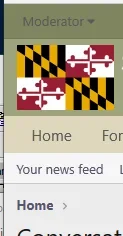
Left is how it looks in Brave and right is MS Edge. Below is how it should look:

I'm also trying to get that 2px thick black line in there. In the rest of my site I use <div class="black-divider"></div>
.black-divider {background-color: black; height: 2px;}
But, I'm not sure of this is going to mess up the Xenforo header collapsing if I add that <div></div> in there.
Appreciate any assistance
I tried adding:
float: left;
clear: right;
margin: 0;
padding: 0;
to the extra CSS for Header/logo row swettings.

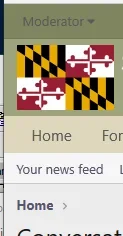
Left is how it looks in Brave and right is MS Edge. Below is how it should look:

I'm also trying to get that 2px thick black line in there. In the rest of my site I use <div class="black-divider"></div>
.black-divider {background-color: black; height: 2px;}
But, I'm not sure of this is going to mess up the Xenforo header collapsing if I add that <div></div> in there.
Appreciate any assistance
