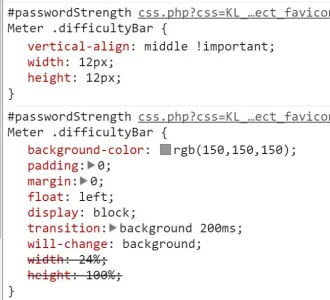You are using an out of date browser. It may not display this or other websites correctly.
You should upgrade or use an alternative browser.
You should upgrade or use an alternative browser.
Resource icon
Password Tools 2.3.5
No permission to download
- Thread starter Lukas W.
- Start date
You are correct.
As suggested above, I just added the css to the css template. I did not realize there was another instance already with entirely different data. Odd.
But removed the original css instance with what you suggested above, and that resolved.
Thank you very much for your help.
As suggested above, I just added the css to the css template. I did not realize there was another instance already with entirely different data. Odd.
But removed the original css instance with what you suggested above, and that resolved.
Thank you very much for your help.
SeToY
Well-known member
Will this be included in a future version?All you need to do is to test it for me
BassMan
Well-known member
Hi @katsulynx ,
thank you for your add-on. Using it for quite a time. Wondering if it's possible to add password checking to a form when users click on Lost password and fill in the new one. On that form it does not say if your password is strong enough.
Kind regards
thank you for your add-on. Using it for quite a time. Wondering if it's possible to add password checking to a form when users click on Lost password and fill in the new one. On that form it does not say if your password is strong enough.
Kind regards
Alpha1
Well-known member
After install, it doesn't work well. When the user exceeds the minimum amount of character, it still states the password is too short. It never changes to the password strength indicator.
Is there any known conflict with the autofill location addon or TAC antispam or DragonByte Security?
Is there any known conflict with the autofill location addon or TAC antispam or DragonByte Security?
This may because the password is too simple, or one of ~10k blacklisted passwords.After install, it doesn't work well. When the user exceeds the minimum amount of character, it still states the password is too short. It never changes to the password strength indicator.
For example; it considers a 40 digit string of '1's too weak, but it would pass the length check.
The password strength checker can be a bit complex, especially for people who fixate on trivial passwords. No really; I've had people complain about the minimum password complexity requirements, and how a password the used elsewhere was good enough
Ok, something does sound broken there. It is likely a template modification which is failing to take.On your site (SV) when I enter a simple 9 character password it states: 'Very Weak'.
On my site if I enter the same password (also 8 character minimum) it still states 'Too Short'.
FikirBanka
Member
Does this plug-in work with version 1.5.14? @katsulynx
FikirBanka
Member
You need to know that. Because you are the owner.
Freelancer
Well-known member
@katsulynx I know this is unmaintained, I just wanted to drop this info: Whenever a user resets his password with the "Lost Password" action, you get different results from the account/password reset. Passwords that are considered as "Strong" in the account reset form give an error in the lost password reset as "Too Weak"... that really has driven my users mad until I realized the different outcomes...
@Xon (FYI)
@Xon (FYI)
Xon updated Password Tools with a new update entry:
2.2.0 - Feature
Read the rest of this update entry...
2.2.0 - Feature
- Now maintained by Xon
- Installer enforces minimum php 5.4+ version
- Rewrite password-meter javascript to reliably find the fields it needs to hook into.
- Add password-meter to admincp page when setting a user password
- Option to not enforce password complexity rules for setting a user password via the admincp
- Add password-meter to lost password page
- Use "async" attribute for external scripts, removing the polyfill.
- Sorry pre-IE11...
Read the rest of this update entry...
Freelancer
Well-known member
- Now maintained by Xon
Oh my god... it's like Christmas and Eastern on one day.
Similar threads
- Replies
- 8
- Views
- 247
- Replies
- 1
- Views
- 23
- Replies
- 1
- Views
- 10
- Question
- Replies
- 0
- Views
- 35