I did everything it said except add widgets. Somehow it hasn't got linked to my home tab I guess. Set navigation to home as per the instructions as well as calling it home and Home Page. Any suggestions? I tried adding /home to my home url and all that did was take me to a page that said Oops.
You are using an out of date browser. It may not display this or other websites correctly.
You should upgrade or use an alternative browser.
You should upgrade or use an alternative browser.
Resource icon
Page as portal homepage
- Thread starter RobParker
- Start date
imno007
Well-known member
So you changed the index page route, also?I did everything it said except add widgets. Somehow it hasn't got linked to my home tab I guess.
I don't know what you mean by that - I just did exactly what the tutorial said up to the point of adding widgets. It seemed very simple! A couple of days ago I had removed my home tab by deleting the url. I reinstalled the home tab before following this article. When it didn't work I tried adding /home onto the url for home under navigation. Without that my home tab did nothing. With it I got "Oops"
Sorry I'm a complete beginner and been on a steep learning curve the last few days!
Sorry I'm a complete beginner and been on a steep learning curve the last few days!
imno007
Well-known member
I don't know what you might have mucked up by deleting whatever, but if you want to add a homepage and have it be the new default index of your site then you just need to follow the directions. And for that, you'll need to look at the whole post, not stop at the widgets part or wherever halfway through.
I just found this other thread with the code to add. Which was helpful. It still didn't work. I still ended up with a page at the end of the forum and the home button doing nothing. As you say maybe my navigation page is mucked up after removing the home button and re-adding it. It just has the web address as home page url. However there is a bit in navigation that says Index page route and that is set as /forums. Maybe that needs changing to /home? That wasn't mentioned in the tutorial though. I'm a bit nervous of messing up my board page though.

 xenforo.com
xenforo.com

XF 2.0 - How to Create a Home page?
I would like to have a home page featuring the selected threads, news, announcements and sliding posts. The forums will be completely different. Any idea to do that? By default, even when clicking on Home, it goes to forum. I'm using XF 2.0.x
imno007
Well-known member
A post in the thread you linked to gives advice on how to add a New threads widget, otherwise it doesn't do anything but reference this guide, so there's no point in bringing it into the equation. I advise you to go through the guide step by step, the entire thing, from beginning to end, not skipping anything, and then look at additional posts by people with questions, especially over the first few pages.
Ok it works if you make the page in nodes as per the description. Without any code. And it needs unticking so it doesn't appear in the forum. But it needs index page route changing from forums/ to pages/home/
So it actually is simple - but doesn't mention changing your index page route. Now I am not sure how to get it to open to the home page automatically. It still opens to the forum page and you have to click on the home button afterwards.
So it actually is simple - but doesn't mention changing your index page route. Now I am not sure how to get it to open to the home page automatically. It still opens to the forum page and you have to click on the home button afterwards.
imno007
Well-known member
The guide clearly mentions the index page route:Ok it works if you make the page in nodes as per the description. Without any code. And it needs unticking so it doesn't appear in the forum. But it needs index page route changing from forums/ to pages/home/
So it actually is simple - but doesn't mention changing your index page route. Now I am not sure how to get it to open to the home page automatically. It still opens to the forum page and you have to click on the home button afterwards.
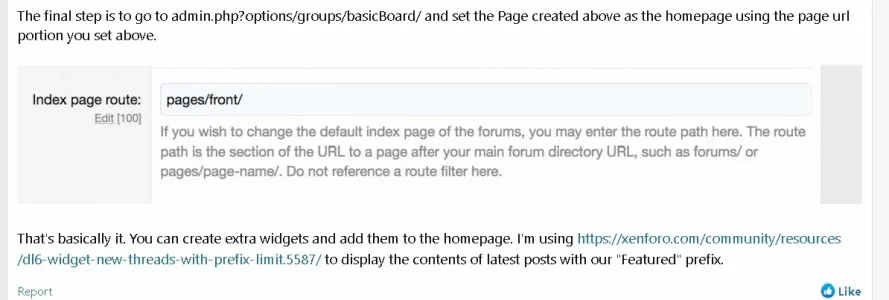
imno007
Well-known member
Yes, that is just an example. It can be any name you want. Mine is named simply "home."Ah - it's because it says front not home. Thank you. Yes my mistake - I didn't understand that bit. But read it somewhere else on here.
I still get "Oops we ran into some problems". The requested page could not be found. So I'll go back and read the code bit again but it's not clear if that is essential for now or to do after you've made the page. The picture shows some code but the page cut off part way down the picture.
Ok I changed it back to pages/home/ and now website opens to the blank page (just a white line rather than a page actually) but it is under the forums tab, not under the home tab. If I click on the forums tab again it opens the forum page. Then click on home again and the home page opens. So it isn't routing directly to the home tab.
Ok my mistake calling the page home instead of front. Now both page and Index page route say front.
So what do I need to do to make sure it opens on the home tab, not the forums tab please? Instructions say "Navigation Section: Home
I am not quite sure what that means. In Navigation I have the heading "Home" with a blank white section underneath that says "This section is currently empty" am I supposed to route the page there somehow?
And I know the next step is to populate the page with widgets but currently the page is about 3mm deep! Like a thick white line.
So what do I need to do to make sure it opens on the home tab, not the forums tab please? Instructions say "Navigation Section: Home
I am not quite sure what that means. In Navigation I have the heading "Home" with a blank white section underneath that says "This section is currently empty" am I supposed to route the page there somehow?
And I know the next step is to populate the page with widgets but currently the page is about 3mm deep! Like a thick white line.
Ok its working after I added a widget to the page. Page only gets as big as the contents. I don't want widgets on it though - I'd like some kind of scrolling news type thing, photos and articles. Have to look into that next.
Thanks for the help. Some of the terminology is confusing for a beginner. I didn't even know what the "template" was!
Thanks for the help. Some of the terminology is confusing for a beginner. I didn't even know what the "template" was!
Similar threads
- Replies
- 3
- Views
- 2K