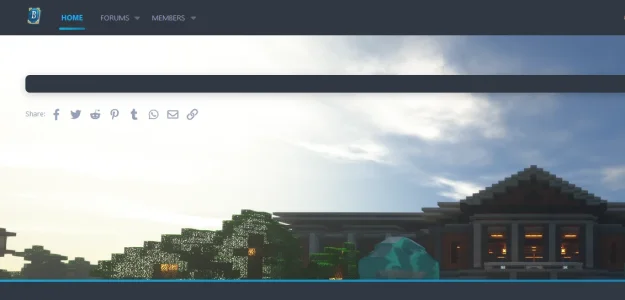You are using an out of date browser. It may not display this or other websites correctly.
You should upgrade or use an alternative browser.
You should upgrade or use an alternative browser.
Resource icon
Page as portal homepage
- Thread starter RobParker
- Start date
Nguyen Anh Minh
Member
Thank you. I done it your way.Display the widget in position "Forum list: Above nodes"?
cdub
Well-known member
Anyone? I want to have a custom meta description for the page but I don't want the description page at the top. How do I do that?How do you change the meta description for this page?
cdub
Well-known member
I tried putting it in the PAGE CONTAINER template with a conditional but that failed. Maybe I did it wrong.Anyone? I want to have a custom meta description for the page but I don't want the description page at the top. How do I do that?
cdub
Well-known member
This is what I'm still trying to figure out.When I post the url that links to the home portal page it will only show the word Home and the url in the snippet, only if I link it to the forum it will show the board title and board meta description.
Any way to fix this?
frm
Well-known member
I tried putting it in the PAGE CONTAINER template with a conditional but that failed. Maybe I did it wrong.
Code:
<xf:if is="$xf.reply.containerKey == 'node-XX'">
<Your head tags for node-XX>
</xf:if>
Last edited:
frm
Well-known member
You need to create a conditional in PAGE_CONTAINER to split the two.When I post the url that links to the home portal page it will only show the word Home and the url in the snippet, only if I link it to the forum it will show the board title and board meta description.
It'll be an if/else conditional like the above provided, but you'll need to find this code:
Code:
<xf:set var="$siteName" value="{$xf.options.boardTitle}" />
<xf:set var="$h1"><xf:h1 fallback="{$siteName}" /></xf:set>
<xf:set var="$description"><xf:description /></xf:set>And replace it with something like:
Code:
<xf:if is="$xf.reply.containerKey == 'node-XX'">
<xf:comment>Values set only for node-XX (or page XYZ)</xf:comment>
<xf:set var="$siteName" value="YourSite.Com?" />
<xf:set var="$h1">My custom site's portal</xf:set>
<xf:set var="$description">Custom description text</xf:set>
<xf:else />
<xf:comment>Original PAGE_CONTAINER values</xf:comment>
<xf:set var="$siteName" value="{$xf.options.boardTitle}" />
<xf:set var="$h1"><xf:h1 fallback="{$siteName}" /></xf:set>
<xf:set var="$description"><xf:description /></xf:set>
</xf:if>cdub
Well-known member
You can get your node-(XX) by going to ACP->Forums->Nodes then scroll down to the page you made and hover over it or right-click it and view properties. I have a Page named "Clock". If I hover over it, I see clock.46. So, to show code specifically to that page, putting 46 where those XXs are will work.Code:<xf:if is="$xf.reply.containerKey == 'node-XX'"> <Your head tags for node-XX> <xf:else />
Got it to work but the code needs to be:
Code:
<xf:if is="$xf.reply.containerKey == 'node-XX'">
<Your head tags for node-XX>
</xf:if>Thank you!!!
frm
Well-known member
Oversight on my part. I copied it from an if/else at like 2 a.m., without proofing; but I'm glad you caught it and understood.Got it to work but the code needs to be:
Code:<xf:if is="$xf.reply.containerKey == 'node-XX'"> <Your head tags for node-XX> </xf:if>
Thank you!!!
What's your page node setup look like in your ACP?
Attachments
And does www.yoursite.com/index.php?pages/Front/ display anything?
Cannabis Ape
Active member
Small question, I made a widget with recent posts and trying to change the thread titles size and weight which I can achieved with:
However, naturally it also changed several other sections. Is it possible to just change the titles of the custom recent post widget?
Cheers
.structItem-title {
font-size: 18px;
font-weight: 700;
}However, naturally it also changed several other sections. Is it possible to just change the titles of the custom recent post widget?
Cheers
torontotim
Member
Following the guide to the letter, when I hit 'Home' I end up with:
Oops! We ran into some problems.
The requested page could not be found.
Oops! We ran into some problems.
The requested page could not be found.
Following the guide to the letter, when I hit 'Home' I end up with:
Oops! We ran into some problems.
The requested page could not be found.
You've missed something somewhere
torontotim
Member
Something as simple as adding a slash in front of the index page route can cause that kind of issue.
Bingo - I was missing the slash at the end. "pages/front" vs "pages/front/"
Too many late nights fiddling with the migration. I'm moving 900,000+ posts/40,000 members from SMF 2 to XF2 via XF1 import and upgrade.
Oldengine
Active member
OK, a simple dumb question and I hope it hasn't already been asked.
My forum is in the /forum/ subdirectory. Can this "front page" be placed on the root page as index.php or html or shtml as the case may be and my forum be situated and linked to in the /forum/ directory?
If so, this is absolutely super!
My forum is in the /forum/ subdirectory. Can this "front page" be placed on the root page as index.php or html or shtml as the case may be and my forum be situated and linked to in the /forum/ directory?
If so, this is absolutely super!
Similar threads
- Replies
- 3
- Views
- 2K