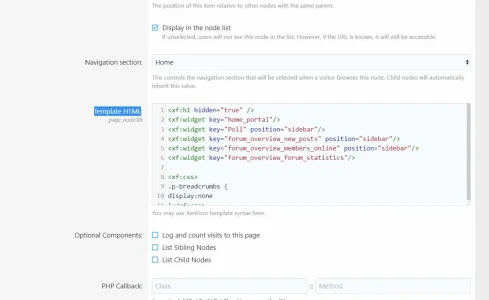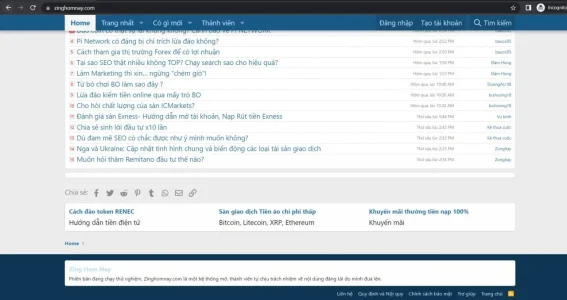Muddy Boots
Well-known member
Quick Question
I have XF installed in mydomain.com/community
I want the home page node my domain.com to be the home page set up with this add-on
However after doing all of the install I have
mydomain.com/community as the home page (this add-on)
mydomain.com/community/forums as my forums
How can I change this or should I have installed XF in the root ?
I have XF installed in mydomain.com/community
I want the home page node my domain.com to be the home page set up with this add-on
However after doing all of the install I have
mydomain.com/community as the home page (this add-on)
mydomain.com/community/forums as my forums
How can I change this or should I have installed XF in the root ?