You are using an out of date browser. It may not display this or other websites correctly.
You should upgrade or use an alternative browser.
You should upgrade or use an alternative browser.
Resource icon
Page as portal homepage
- Thread starter RobParker
- Start date
Mr Lucky
Well-known member
Yes, there is an html widget availableCan plain old html be used in the widgets ?
JackieChun
Well-known member
Can anyone share a few demo URLs where this method is being used to generate a homepage? Trying to weigh the benefits vs overhead of adding a CMS add-on vs just running this option. Thanks!
tonmo
Well-known member
TONMO Cephalopod Community
cdub
Well-known member
Why not both? Here's a version of it.Can anyone share a few demo URLs where this method is being used to generate a homepage? Trying to weigh the benefits vs overhead of adding a CMS add-on vs just running this option. Thanks!
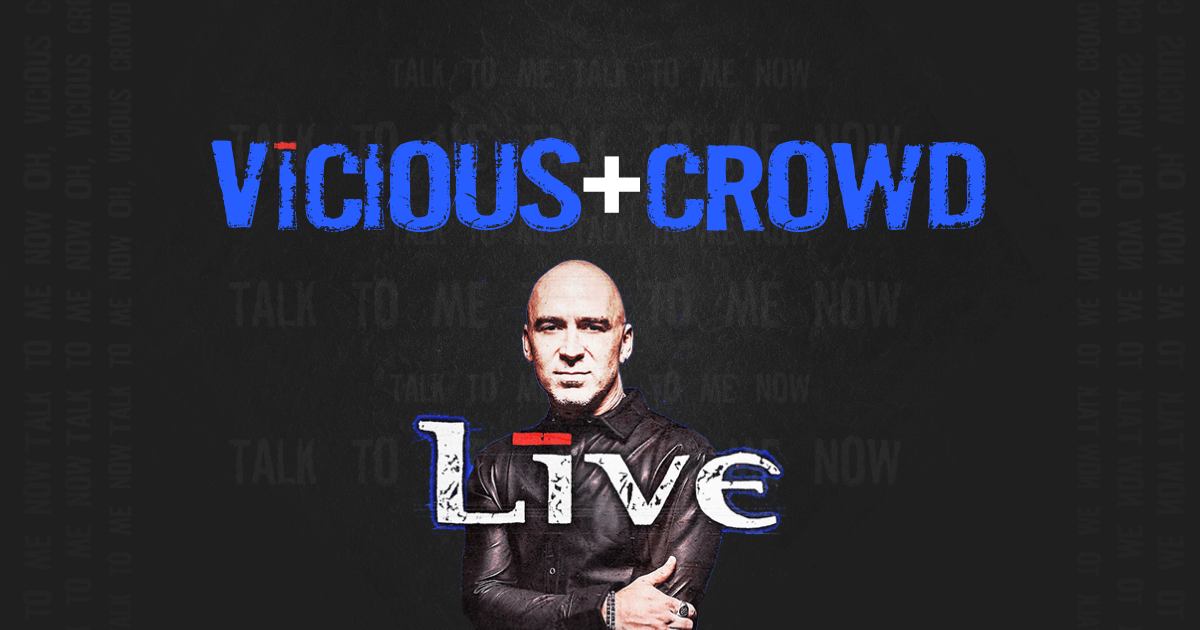
Vīcious Crowd | An unofficial fansite for the band +LIVE+
An unofficial fansite for the band +LIVE+ with forums, news, and a database of their music for fans to discover new performances as well as rank and review their favorite albums and song...
I'm also using @Bob 's Article Management System and his Item Management System. Everything one page is widgets.
I just use the following code in the page node:
<xf:title></xf:title>
<xf:h1 hidden="true" />
<xf:css>
.bookmarkLink.button {
display: none;
}
</xf:css>
<xf:widget key="featured_articles" />
<xf:widget key="Unread_posts" />
<xf:widget key="latest_reviews" />
<xf:widget key="live_news" />
<xf:widget key="live_interviews" />
<xf:widget key="recent_music" />
<xf:widget key="latest_music_updates" />
<xf:widget key="top_rated_music" />
<xf:widget key="forum_overview_members_online" position="sidebar"/>
<xf:widget key="tour_dates" position="sidebar"/>
<xf:widget key="forum_overview_forum_statistics" position="sidebar"/>
<xf:css>
.p-breadcrumbs {
display:none
}</xf:css>
Mr Lucky
Well-known member
I think mine uses the same basic principle as the OPCan anyone share a few demo URLs where this method is being used to generate a homepage? Trying to weigh the benefits vs overhead of adding a CMS add-on vs just running this option. Thanks!

Welcome to the Café: International Sax Forum
Debate, banter, ask questions, answer them or just sit back, relax and have fun
Kleazy
Well-known member
I followed the instruction in this thread and it works great.
I now would like to have 2 featured_content type blocks on my page.
One for content from node1 and another for content from node-2 and node-3.
This way I can edit any threads or articles inside my forum to be featured and based on what sub-forum they originate they end up on the page in their reflective block.
I tried using variable conditions inside the widget to no avail.
I now would like to have 2 featured_content type blocks on my page.
One for content from node1 and another for content from node-2 and node-3.
This way I can edit any threads or articles inside my forum to be featured and based on what sub-forum they originate they end up on the page in their reflective block.
I tried using variable conditions inside the widget to no avail.
Code:
<xf:title></xf:title>
<xf:h1 hidden="true" />
<xf:css>
.bookmarkLink.button {display: none;}
</xf:css>
<xf:widget key="featured_content1"/>
<xf:widget key="featured_content2"/>
<xf:css>
.p-breadcrumbs {display:none}
</xf:css>Kleazy
Well-known member
Bumping my own post.I followed the instruction in this thread and it works great.
I now would like to have 2 featured_content type blocks on my page.
One for content from node1 and another for content from node-2 and node-3.
This way I can edit any threads or articles inside my forum to be featured and based on what sub-forum they originate they end up on the page in their reflective block.
I tried using variable conditions inside the widget to no avail.
Code:<xf:title></xf:title> <xf:h1 hidden="true" /> <xf:css> .bookmarkLink.button {display: none;} </xf:css> <xf:widget key="featured_content1"/> <xf:widget key="featured_content2"/> <xf:css> .p-breadcrumbs {display:none} </xf:css>
Is this too ambitious of a question. As in its not possible out of the box.
or
Can this be done by an expert for pay?
Thanks for any feedback.
Thats a pretty slick theme. That something you did?Why not both? Here's a version of it.
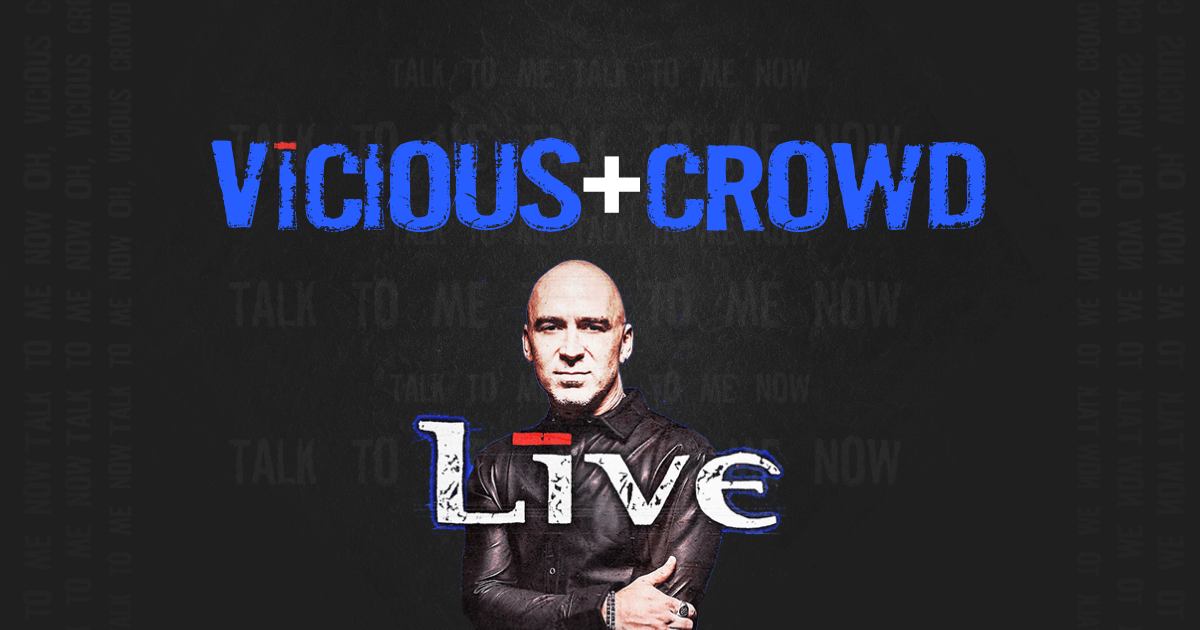
Vīcious Crowd | An unofficial fansite for the band +LIVE+
An unofficial fansite for the band +LIVE+ with forums, news, and a database of their music for fans to discover new performances as well as rank and review their favorite albums and song...viciouscrowd.com
I'm also using @Bob 's Article Management System and his Item Management System. Everything one page is widgets.
I just use the following code in the page node:
<xf:title></xf:title>
<xf:h1 hidden="true" />
<xf:css>
.bookmarkLink.button {
display: none;
}
</xf:css>
<xf:widget key="featured_articles" />
<xf:widget key="Unread_posts" />
<xf:widget key="latest_reviews" />
<xf:widget key="live_news" />
<xf:widget key="live_interviews" />
<xf:widget key="recent_music" />
<xf:widget key="latest_music_updates" />
<xf:widget key="top_rated_music" />
<xf:widget key="forum_overview_members_online" position="sidebar"/>
<xf:widget key="tour_dates" position="sidebar"/>
<xf:widget key="forum_overview_forum_statistics" position="sidebar"/>
<xf:css>
.p-breadcrumbs {
display:none
}</xf:css>
Kleazy
Well-known member
Yes exactly. That was my question. Can the widget "featured_content" have settings that show threads/articles based on filters. Such as comes from node1 or node2 or has some other unique filterable flag.You can duplicate widgets and give them different settings. Depending on the widget I'm not sure how well it'll work but we've done similar before.
That site uses a portal add-on. I have tested that add-on and decided not to go that route for reasons beyond this post.Thats a pretty slick theme. That something you did?
cdub
Well-known member
Nope. Simply a page node with widgets set as root.That site uses a portal add-on.
Digital Doctor
Well-known member
It's AMS and IMS, ........... and a page node.That site uses a portal add-on.
cdub said: "I'm also using @Bob 's Article Management System and his Item Management System. Everything one page is widgets."
Digital Doctor
Well-known member
Similar threads
- Replies
- 3
- Views
- 2K