Lee123456789
Member
I am getting two server errors regularly:
one is error 28 and the other one is error -1 I was told by @Brogan that error 28 is related to server space but my plan is unlimited, I will try and get hold of a rep on monday to sort that out....
the other error is a mystery to me so if anyone knows what error -1 is:
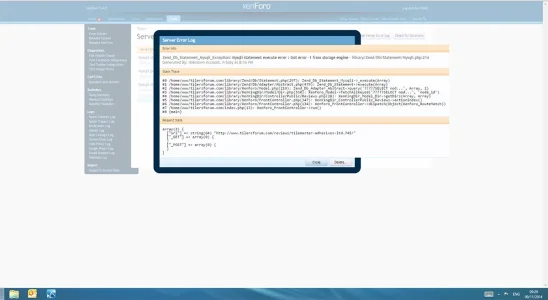
I would be pleased to know......and why does the text box over run the boundaries in 1.42 as above?
thanks in advance
Lee
one is error 28 and the other one is error -1 I was told by @Brogan that error 28 is related to server space but my plan is unlimited, I will try and get hold of a rep on monday to sort that out....
the other error is a mystery to me so if anyone knows what error -1 is:
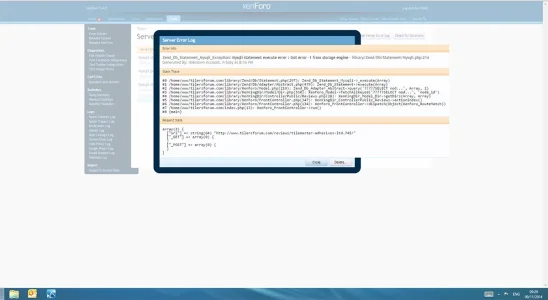
I would be pleased to know......and why does the text box over run the boundaries in 1.42 as above?
thanks in advance
Lee