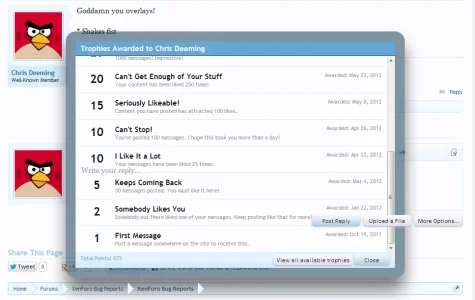I am getting this weirdness after a specific set of actions:
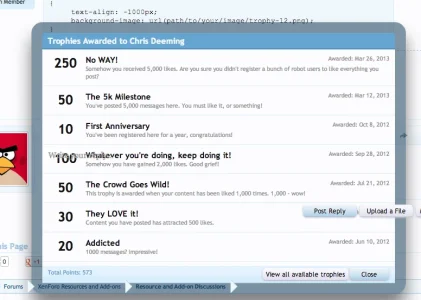
This is on Chrome 28 on OS X Mountain Lion.
I took these steps:
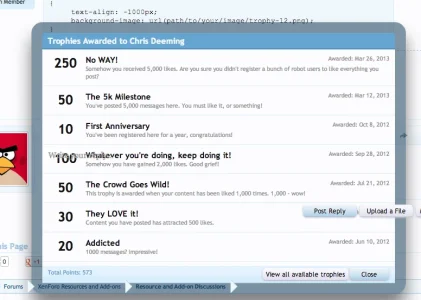
This is on Chrome 28 on OS X Mountain Lion.
I took these steps:
- Clicked my avatar in the quick reply area to bring up my own member card.
- Clicked the trophy points number to load the trophies overlay.
- Clicked outside of the overlay (I did not click the Close button).
- Clicked my avatar again.
- Clicked the trophy points number again.