Wildcat Media
Well-known member
- Affected version
- 2.2.12
I was trying to post a link from YouTube music in a forum post, but I couldn't figure out why the URL wouldn't convert to embedded media, and the URL wouldn't even turn into a link. I finally realized that what was happening was the word censor was replacing four of the characters in the URL since they spelled a rather naughty word that we filter out. If I paste it here:
...you can see the issue with four asterisks.
Pasting in a screenshot:
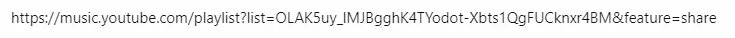
So what is happening is an obscure random occurrence of four letters is triggering the improper behavior. I don't even know if this can be fixed. I tried disabling the word in the word censor and posting, then re-enabling, but then the media block didn't display (as expected).
What was in my word censor?
#### (where #### is the word).
For now I've entered the word on its own, and a handful of variations. But that could leave other uses of the word vulnerable. My thought is that it might be necessary to ignore the censored string #### when it's inside a media or URL BBCode.
https://music.youtube.com/playlist?list=OLAK5uy_lMJBgghK4TYodot-Xbts1Qg****nxr4BM&feature=share
...you can see the issue with four asterisks.
Pasting in a screenshot:
So what is happening is an obscure random occurrence of four letters is triggering the improper behavior. I don't even know if this can be fixed. I tried disabling the word in the word censor and posting, then re-enabling, but then the media block didn't display (as expected).
What was in my word censor?
#### (where #### is the word).
For now I've entered the word on its own, and a handful of variations. But that could leave other uses of the word vulnerable. My thought is that it might be necessary to ignore the censored string #### when it's inside a media or URL BBCode.
