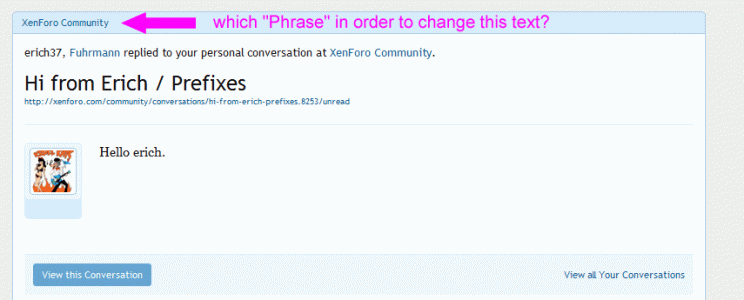Morgain
Well-known member
Only 2 days in - and I'm already getting a LOT of complaints about the way notification emails are presented from all my most active members.
A lot of people use email preview functions which XF has not considered in the design.
I need to edit the subject line to shorten the "New reply to watched thread"
down to " ( House Morgain) " - my forum name. If you're getting a notify you want to know which forum or organisation it's from,
and completely redo the content structure
- mainly get rid of ALL the fussy headers stuff and just get straight into the post.
That's what you want to get at. Also email preview can then actually show what this email is about, as it should.
Add the details of the thread, where it came from and so on, afterwards.
Most of ALL make the "View this Thread" MUCH more prominent
- centre, large, obvious and better wording.
After all the point is to get them to VISIT!
At the moment it's pathetic. You have to hunt to find it!
So where are the templates for all the emails the forum sends out? On VB there was a collection of them all together.
A lot of people use email preview functions which XF has not considered in the design.
I need to edit the subject line to shorten the "New reply to watched thread"
down to " ( House Morgain) " - my forum name. If you're getting a notify you want to know which forum or organisation it's from,
and completely redo the content structure
- mainly get rid of ALL the fussy headers stuff and just get straight into the post.
That's what you want to get at. Also email preview can then actually show what this email is about, as it should.
Add the details of the thread, where it came from and so on, afterwards.
Most of ALL make the "View this Thread" MUCH more prominent
- centre, large, obvious and better wording.
After all the point is to get them to VISIT!
At the moment it's pathetic. You have to hunt to find it!
So where are the templates for all the emails the forum sends out? On VB there was a collection of them all together.