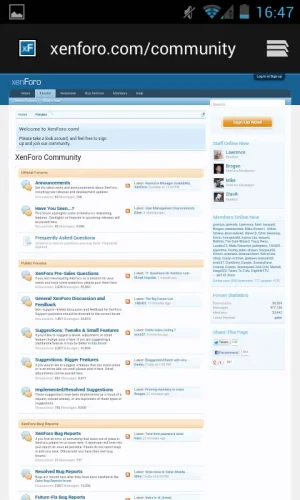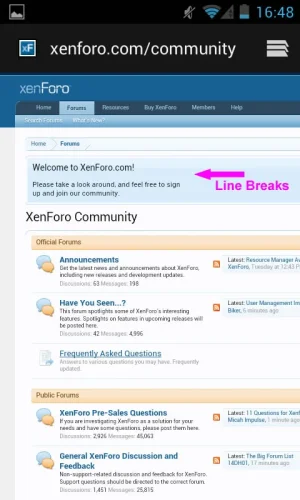erich37
Well-known member
I do have a few normal text Notices at my Forum-Homepage which are about the size of 2 sentences of text.
Then I do have a bigger-size image-Notice (just an image) at each of my Forum-Nodes.
When browsing via mobile-phone (Android), then the size of the Notices at my Homepage are displayed in a much bigger format-size. Assuming the size is being taken from the Notices I am using at my Forum-Nodes.
I can drop you the URL of my Forum, so that you can take a look for yourself.
Then I do have a bigger-size image-Notice (just an image) at each of my Forum-Nodes.
When browsing via mobile-phone (Android), then the size of the Notices at my Homepage are displayed in a much bigger format-size. Assuming the size is being taken from the Notices I am using at my Forum-Nodes.
I can drop you the URL of my Forum, so that you can take a look for yourself.